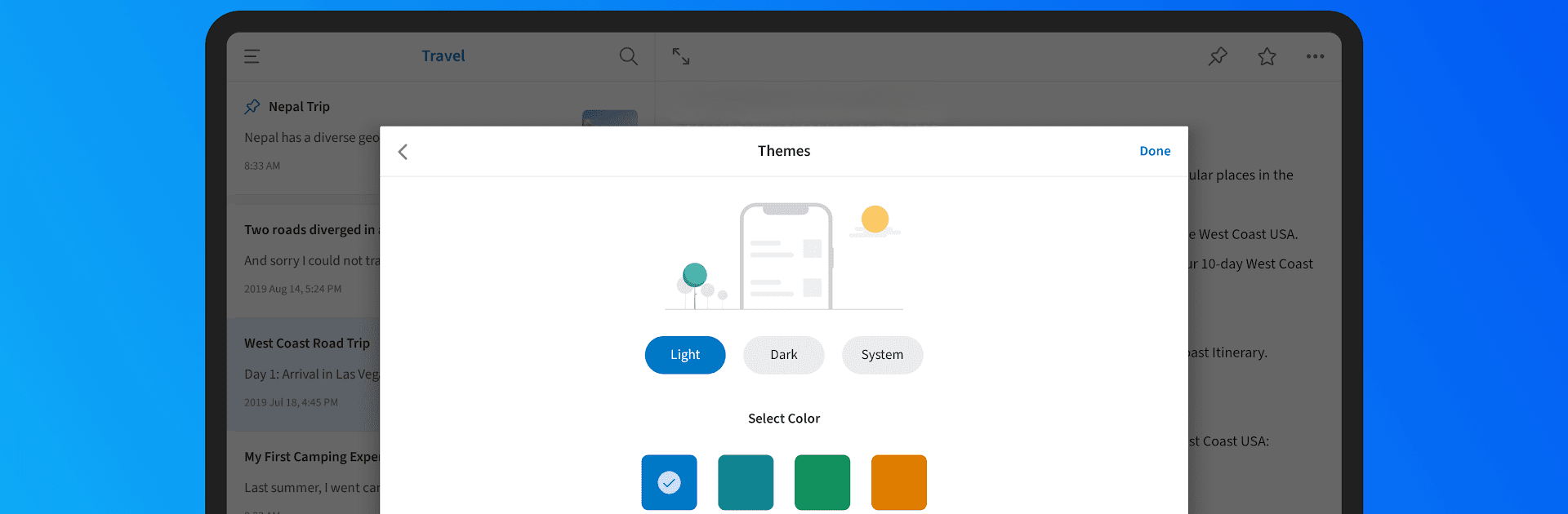Get freedom from your phone’s obvious limitations. Use UpNote – notes, diary, journal, made by UpNote Pte. Ltd., a Productivity app on your PC or Mac with BlueStacks, and level up your experience.
About the App
Got a million thoughts, reminders, or stories you want to capture and keep organized? UpNote – notes, diary, journal is all about giving you a clean, simple space to jot down what’s important—whether you’re scribbling quick notes, recording your day for your diary, or just making to-do lists so you don’t forget a thing. The app’s easygoing vibe and clean design make it pretty effortless to focus on your writing and leave distractions behind. No matter what device you’re using, your notes sync up fast and stay at your fingertips.
App Features
-
Custom Look & Feel
Pick from a range of gorgeous fonts and soothing themes so your writing space feels just right, whether you’re catching up on your journal or hashing out plans. -
Distraction-Free Writing
Want some quiet time for your thoughts? Turn on focus or typewriter mode and really settle in—no clutter, no interruptions. -
Organize Your Way
Keep things neat by sorting notes into notebooks, pinning your top priorities, or bookmarking stuff that matters. Got way too many notebooks? Tuck away the rest and spotlight just the one you need. -
Secure & Private
Lock up your most personal notes (or whole notebooks) to keep them for your eyes only. Your stories and secrets stay private. -
Flexible Editor
Bullet points, checklists, tables, colors, nested lists, even code blocks—you name it, UpNote’s got tools to suit your style. If you’re into markdown, the shortcuts are intuitive and handy. -
Cross-Platform & Offline
Grab your phone, tablet, or even use BlueStacks if you want to run UpNote on a bigger screen. The app syncs instantly, yet works solidly offline too—capture ideas anytime, even when you’re off the grid. -
Export Options
Need to share or backup your writing? Export notes as PDFs or markdown files, no fuss. -
Manage Tasks Easily
Pop your to-dos right into your notes and keep life running smoothly, all synced across your devices.
Switch to BlueStacks and make the most of your apps on your PC or Mac.