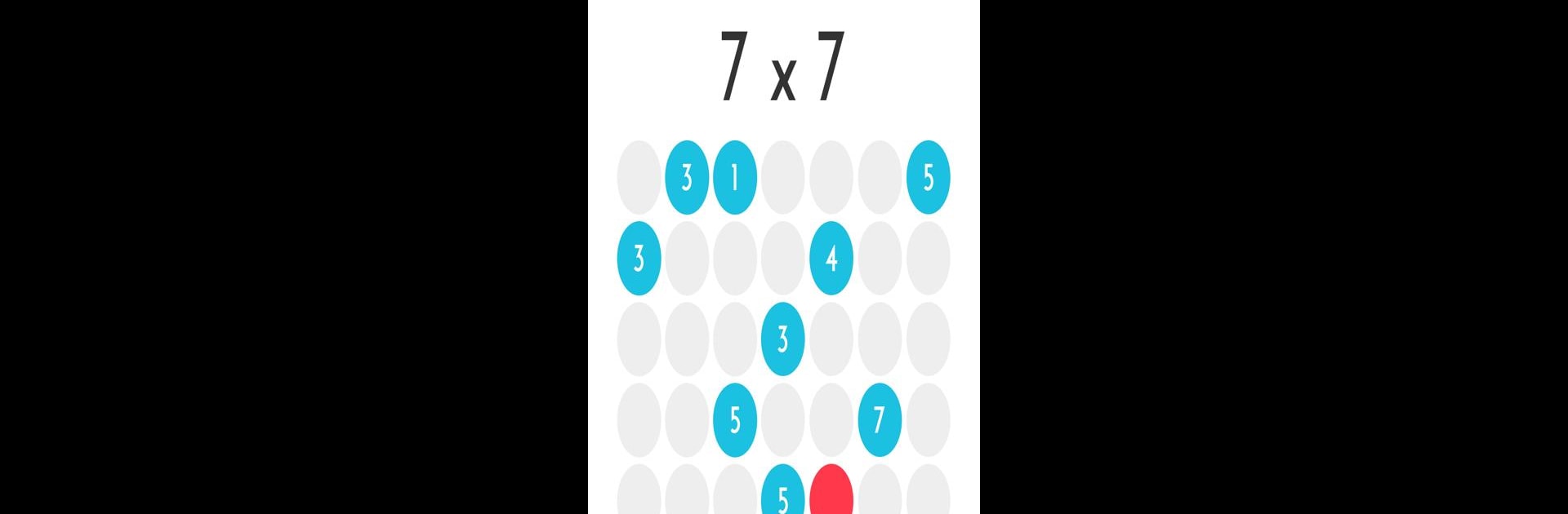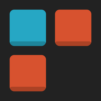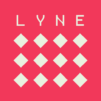From the innovators and creators at Q42, 0h n0 is another fun addition to the World of Puzzle games. Go beyond your mobile screen and play it bigger and better on your PC or Mac. An immersive experience awaits you.
About the Game
If you’re into clever puzzles that get your brain going, 0h n0 by Q42 is worth a look. It’s a bright and minimal logic game where you fill in a grid by figuring out which dots are blue and which are red, based on some neat little rules. No guesswork here—just pure thinking and a lot of “Aha!” moments. This one’s the perfect choice whether you want to zone out or test your mental reflexes for a personal record.
Game Features
-
Simple Rules, Seriously Deep Puzzles
You’re working with blue and red dots. Blue dots “see” along their row and column, but those pesky red dots block their view. The number on a blue dot tells you how many others it can spot, so every move feels like untangling a little mystery. -
Loads of Grid Sizes
Play on whatever size board you’re in the mood for, from a bite-sized 4×4 up to a tricky 9×9. Fancy a middle ground? Boards like 5×5 or 7×7 hit that sweet spot. There’s no shortage of combinations to play around with. -
Play at Your Own Pace
If you want a laid-back session, there’s no timer breathing down your neck. But if you get that competitive itch, you can always race against the clock, unlock achievements, and see where you stand on the leaderboards. -
Unlimited Puzzles, No Strings Attached
There’s never a paywall or annoying ads popping up. All the boards and features are open from the get-go—just tap and start solving. -
Runs Smoothly on BlueStacks
Prefer tackling grids with a mouse or bigger screen? You can play 0h n0 comfortably on your PC with BlueStacks, bringing those clean visuals and crisp grids to life. -
Achievement Hunters Welcome
Compete with yourself or friends by chasing top times and going after some quirky in-game achievements. There’s always another challenge waiting. -
No Distractions
Forget pushy social logins or interrupting popups. 0h n0 is blissfully free of nags, so all your focus can stay on cracking that next grid.
Ready to top the leaderboard? We bet you do. Let precise controls and sharp visuals optimized on BlueStacks lead you to victory.