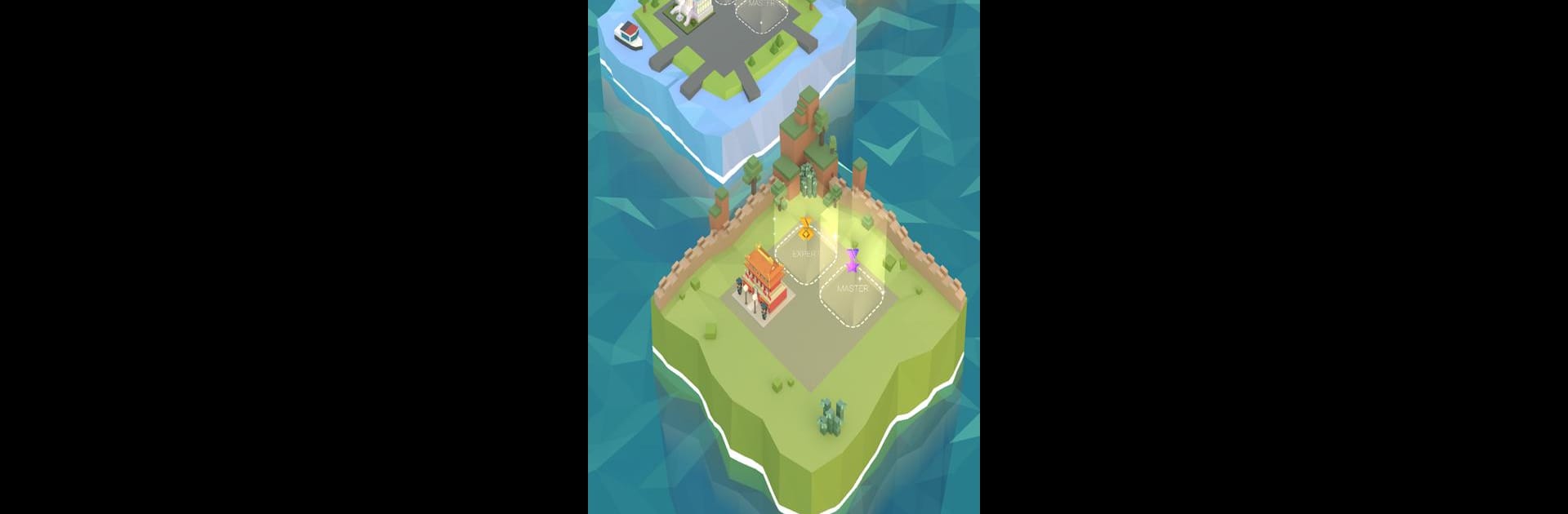Explore a whole new adventure with Age of 2048™: World City Building Games, a Puzzle game created by NLABSOFT Co., Ltd.. Experience great gameplay with BlueStacks, the most popular gaming platform to play Android games on your PC or Mac.
About the Game
Age of 2048™: World City Building Games puts a twist on classic puzzle fun. Here, making matches doesn’t just clear tiles—it lets you build dazzling cities with famous landmarks from around the globe. Whether you’re sneaking in a quick game or spending the evening planning your next big city, there’s a real sense of progress (and maybe even a little bragging rights) each time you upgrade your buildings. It’s all wrapped up in gorgeous 3D visuals that actually shift as day turns to night, so you’re not just stuck with the same endless background. If you’re into puzzles and like a little strategy without any fuss, this could definitely be your thing.
Game Features
-
Gorgeous 3D Cityscapes
The game’s full 3D graphics aren’t just for show—they bring every building and landmark to life, letting you really feel like you’re shaping a city that’s uniquely yours. -
Iconic Landmarks Around the World
Every upgrade brings you closer to unlocking world-famous buildings that reflect the flavor and feel of different countries, adding some cool trivia to your puzzle play. -
Dynamic Backgrounds
The in-game environment changes with the time of day, offering a little extra wow factor as you play from morning to night. -
Simple But Clever Gameplay
Just swipe to combine matching buildings and watch your city grow. It starts out easy but gives your brain a real workout once you’re hooked. -
Collect and Compete
Each puzzle isn’t just about surviving—it’s a chance to collect landmarks and see how your high scores stack up against other players from across the globe. -
Immersive Soundtrack
The background music, crafted by pros, lets you sink into the vibe of different countries as you play—grab headphones to really appreciate it. -
A Smooth Experience on BlueStacks
Whether you’re playing on your phone or want a bigger view, BlueStacks makes the game look and feel even sharper on your PC.
Start your journey now. Download the game on BlueStacks, invite your friends, and march on a new adventure.