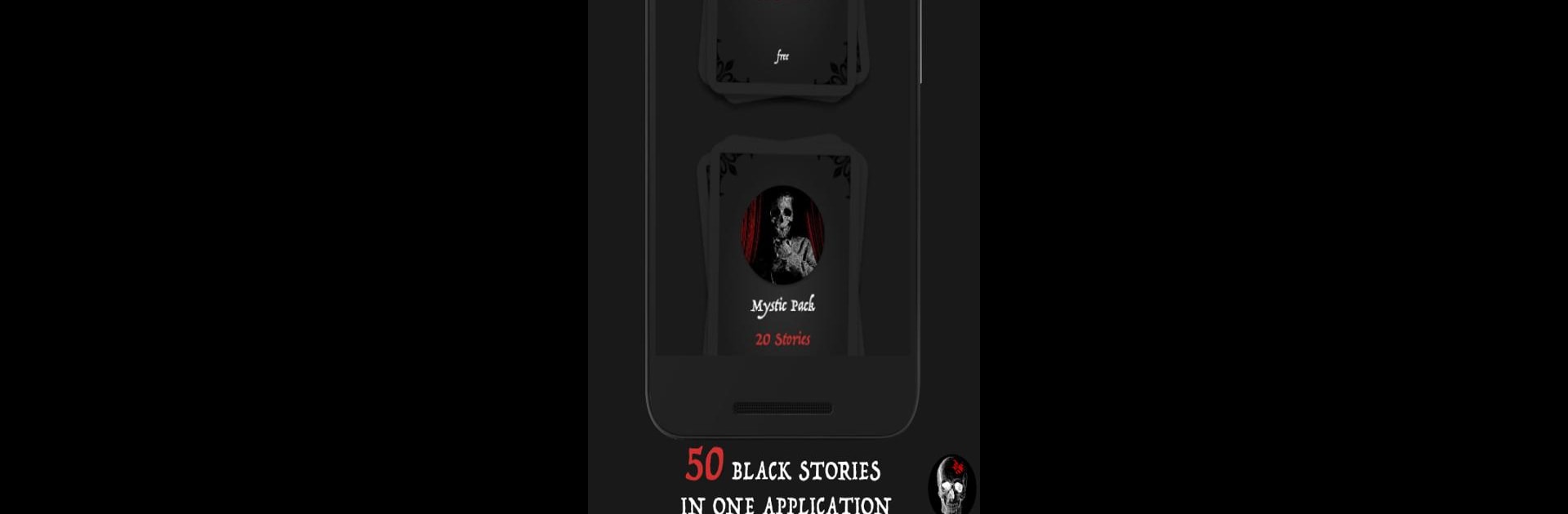Join millions to experience Black Stories, an exciting Puzzle game from STARSIRIUS GAMES. With BlueStacks App Player, you are always a step ahead of your opponent, ready to outplay them with faster gameplay and better control with the mouse and keyboard on your PC or Mac.
About the Game
Ever wondered if you’d make a good detective? Black Stories from STARSIRIUS GAMES tests your sleuthing skills with a collection of bizarre, morbid, and sometimes downright head-scratching tales—all inspired by true events. It’s a puzzle game that’s best played with friends, where every story starts with a riddle and only your yes-or-no questions will get you closer to the dark truth. Curious? There’s only one way to find out how twisted your mind can get.
Game Features
-
Grim Mysteries to Solve
Every round brings a new oddball story that’ll make you say, “Wait, that really happened?” It’s all about piecing together what actually went down, using just a few clues and your own creativity. -
Classic Yes-or-No Gameplay
You’ll need to work your way through each puzzle by firing off questions that can only be answered with a yes, no, or sometimes, “doesn’t matter.” Perfect for groups who love a bit of friendly banter and some heated guessing. -
Play With Friends
Choose someone to narrate, then let your group ask questions and bounce theories around. When someone thinks they’ve solved it, it’s their moment to shine (or hilariously miss the mark). -
Multilingual Fun
Whether your crew speaks English, Deutsch, Português, Español, or Русский, Black Stories has you covered with several language options built right in. -
Smooth Controls on Any Device
Want to run Black Stories on a bigger screen or keep the guessing going during game night? Try it out with BlueStacks—makes the whole experience extra smooth and easy to manage. -
Inspired by Real Events
Part of the thrill is knowing you’re trying to decode tangled stories that have roots in reality. Sometimes the oddest explanation isn’t just possible—it’s exactly what happened.
Slay your opponents with your epic moves. Play it your way on BlueStacks and dominate the battlefield.