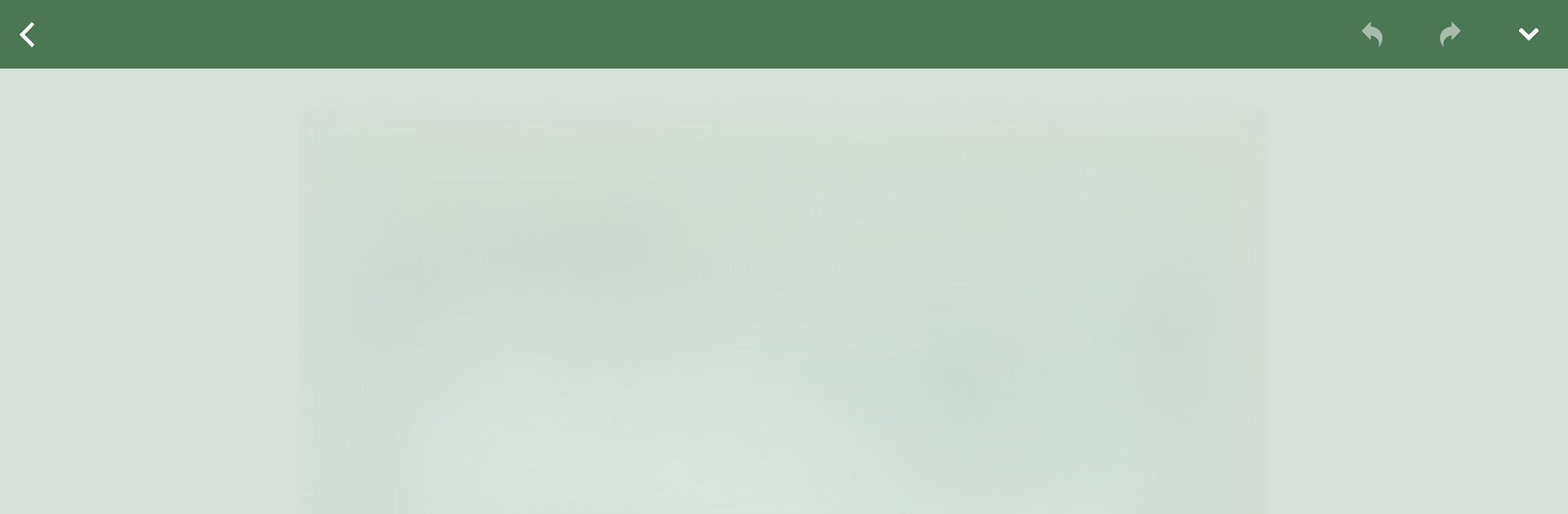Explore a whole new adventure with Block-a-Pix: Pixel Blocks, a Puzzle game created by Conceptis Ltd.. Experience great gameplay with BlueStacks, the most popular gaming platform to play Android games on your PC or Mac.
About the Game
Block-a-Pix: Pixel Blocks is a clever Puzzle game where logic and creativity go hand in hand. You’re given grids with sneaky number clues—your job is to carve out colorful rectangles, fill them in, and piece together pixel art, one satisfying block at a time. It’s part brain teaser, part art project, and there’s always a new surprise hiding at the end of each puzzle. Whether you’re in the mood for a quick challenge or an afternoon of steady puzzling, you’ll always have something fun to chip away at.
Game Features
-
Colorful Pixel Reveal: Solve number-based puzzles to uncover playful pixel art images, each one crafted by real artists for fresh surprises and a touch of quirkiness.
-
Tons of Puzzles: Start out with 50 free Block-a-Pix puzzles in living color, and check back every week for a new bonus puzzle that keeps your mind busy.
-
Difficulty That Grows with You: Choose from a mix of grid sizes and challenge levels—some grids are a quick fix, while extra-large 100×65 puzzles are a real workout for your brain.
-
Unique Fingertip Cursor: Got a big grid? That’s where the exclusive fingertip cursor shines—it helps you drag out rectangles precisely, no matter how giant the puzzle is.
-
Game Controls Made Easy: Pinch to zoom, slide around the puzzle, and tap to undo or redo as much as you want. And if you slip up, error checking lets you know if you take a wrong turn.
-
See Your Progress: Handy visual previews track how much you’ve revealed in each puzzle, all organized neatly in a gallery view.
-
Save and Sort: Tackle multiple puzzles at once and save your place—sorting and hiding options help keep things tidy if you’re a bit of a puzzle hoarder.
-
Play Your Way: Prefer portrait or landscape? Both work, especially on tablets. Plus, you can track your solve times if you like getting a little competitive with yourself.
-
Cloud Backup: Never lose your progress—your puzzle records can be backed up to Google Drive.
-
On PC or Mac: If you’re looking to stretch out on a bigger screen, Block-a-Pix: Pixel Blocks works smoothly with BlueStacks.
Block-a-Pix: Pixel Blocks brings together the charm of pixel art and the challenge of classic logic puzzles, all wrapped up in a friendly, intuitive package courtesy of Conceptis Ltd.
Get ready for a buttery smooth, high-performance gaming action only on BlueStacks.