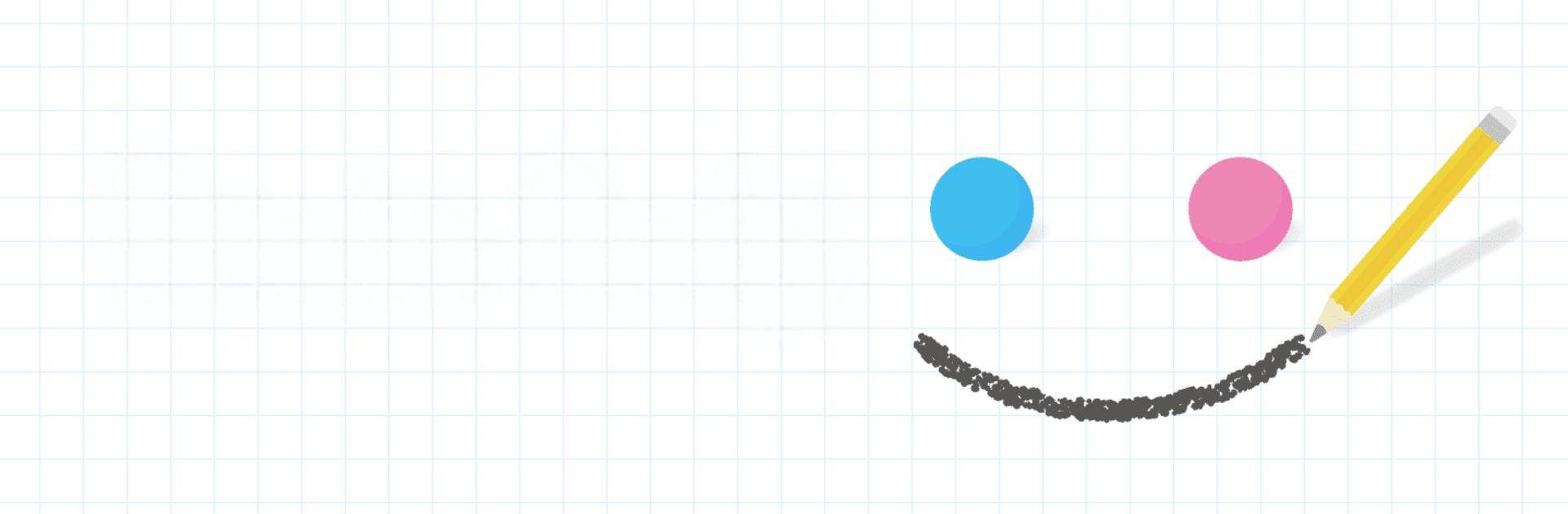Join millions to experience Brain Dots, an exciting Puzzle game from Translimit, Inc. With BlueStacks App Player, you are always a step ahead of your opponent, ready to outplay them with faster gameplay and better control with the mouse and keyboard on your PC or Mac.
About the Game
Brain Dots from Translimit, Inc is a quirky puzzle game that challenges you to think outside the box—sometimes way outside! It starts simple: your only goal is to make two little balls bump into each other, using just your finger and a bit of creative drawing. But don’t be fooled; what seems easy at first soon turns into a tricky test for your gray matter. If you like games that put your brain to work and let you mess around with endless solutions, this one’s definitely worth a try—especially with the added comfort of playing on a bigger screen thanks to BlueStacks.
Game Features
-
Simple Objective, Deep Challenge
Just get the blue and red balls to touch. You’ll do this by drawing lines, curves, and all sorts of bizarre shapes to nudge, roll, or drop them together. It looks easy but gets crazy challenging fast. -
Loads of Drawing Tools
Tired of your pencil? Unlock and collect over two dozen pens in wild styles—from colored pencils to chunky crayons. Each one feels a little different as you doodle your solutions. -
Show Off Your Skills
Finished a stage in a clever way? Capture videos or snapshots of your brainy moves and share them with friends on social media. (And hey, you might pick up a handy trick from their replays, too.) -
Brain-Bending Fun
Brain Dots isn’t just about playing; it also tests your logic and creative thinking. It mixes elements you might love from riddle puzzles or “Escape the Room” games, making every challenge feel fresh. -
Stage Creator Mode
Love designing puzzles? Build your own levels and throw them out to the world. With millions of player-made stages already out there, you’ll never run out of new ideas to tackle. -
Lots of Language Options
No matter where you’re from, getting into the puzzling action is easy—Brain Dots supports 15 languages, making it accessible for players all across the globe.
So grab your “pen,” fire up Brain Dots through BlueStacks, and see how far your imagination—and your patience—can stretch.
Start your journey now. Download the game on BlueStacks, invite your friends, and march on a new adventure.