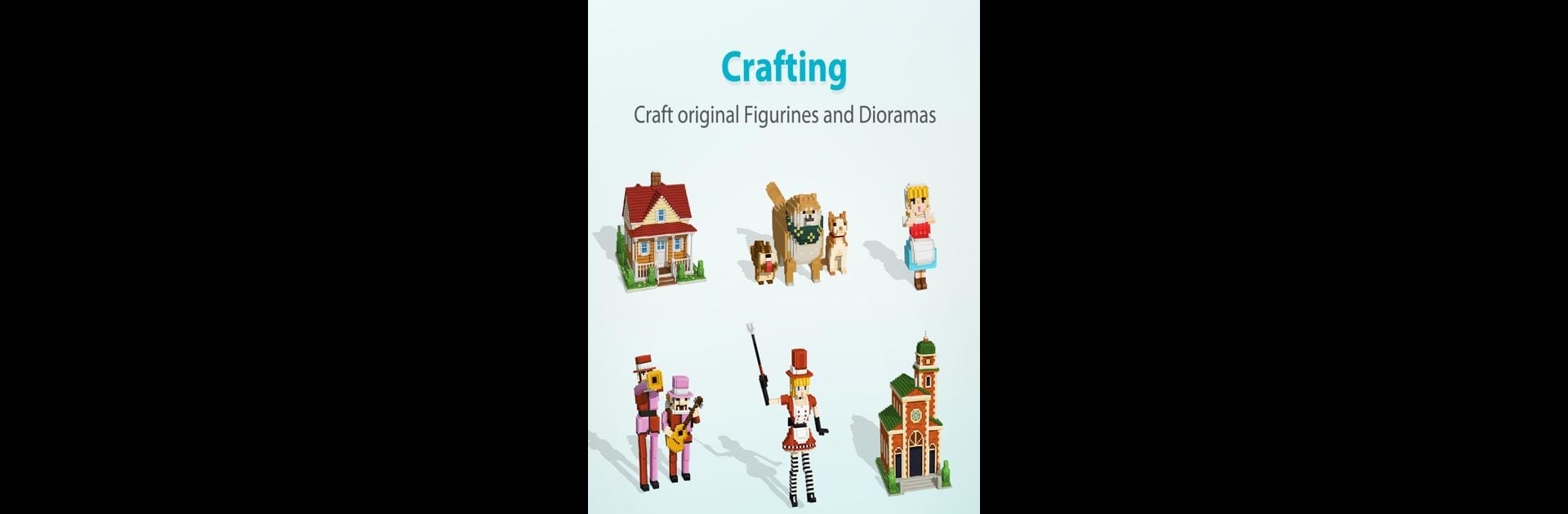From the innovators and creators at Translimit, Inc, Puzzrama is another fun addition to the World of Puzzle games. Go beyond your mobile screen and play it bigger and better on your PC or Mac. An immersive experience awaits you.
About the Game
If you love tinkering with puzzles and building miniature worlds, Puzzrama might just steal your heart. Created by Translimit, Inc, this puzzle experience flips the typical jigsaw formula on its head—you’re completing unique 3D silhouettes, collecting vibrant figurines along the way. Whether you’re the kind of player who likes to create your own diorama stories or just wants to chill out with satisfying puzzles, there’s something fresh here waiting for you every time you play.
Game Features
- 3D Puzzle Silhouettes
-
Each puzzle is a quirky silhouette you need to fill in—think outside the box and watch things come to life as you snap each piece into place.
-
Figurine Collection
-
Solving puzzles rewards you with all kinds of neat figurines. Mix and match your favorites to start decorating or just admire your growing collection.
-
Diorama Creation
-
Ever wanted to set the scene for a tiny story? Place your figurines in various diorama layouts and bring a whole miniature world to your screen.
-
Crafting Tools
-
Feeling creative? There’s a built-in crafting tool that lets you design your own figurines and dioramas. Play designer, sculpt and show off your personal touch.
-
Share and Compete
-
Proud of what you’ve made? Publish your creations to the in-game market and check out what others have dreamed up too. There are even daily contests, where you can see how your crafts stack up against players from across the globe.
-
Multilingual Experience
-
Puzzrama supports a wide range of languages, so players everywhere can enjoy building and puzzling together.
-
Play Your Way
- Want to experience Puzzrama on a bigger screen? It works smoothly with BlueStacks, letting you solve, craft, and build your mini-universe on a PC without missing a beat.
Slay your opponents with your epic moves. Play it your way on BlueStacks and dominate the battlefield.