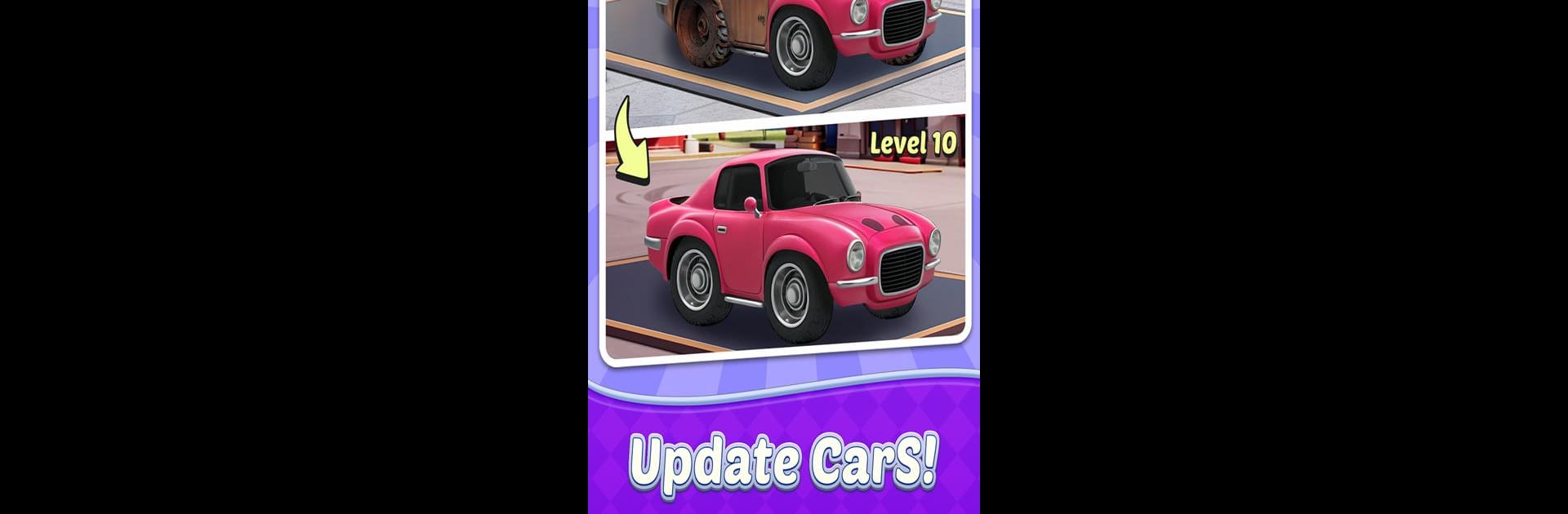Explore a whole new adventure with Car Match – Car Mechanic, a Puzzle game created by TouchRun. Experience great gameplay with BlueStacks, the most popular gaming platform to play Android games on your PC or Mac.
About the Game
If you love puzzles and have a soft spot for cool cars, Car Match – Car Mechanic by TouchRun might be right up your alley. Here, you’ll get wrapped up in restoring and upgrading a bunch of unique vehicles—all while solving match-three puzzles that’ll keep you guessing. You’ll start with a beat-up ride and, piece by piece, transform it into something flashy, collecting all sorts of cars along the way. Expect clever twists on the puzzle genre, plenty of creative touches, and a garage that grows as you play. Playing on BlueStacks can make the experience even smoother on your PC.
Game Features
-
Match-Three Puzzles with a Twist
Each level puts your pattern-spotting skills to work as you line up matching parts—think gears, bumpers, or wheels. Sometimes it feels simple. Next thing you know, you’re scratching your head at a clever puzzle you haven’t seen before. -
Car Restoration Projects
Your earned pieces and points aren’t just for show. Spend them fixing engines, hammering out dents, and turning old junkers into envy-worthy machines. Each step in the restoration really feels like you’re getting your hands dirty (without the grease). -
Customize and Upgrade
Got a favorite look for your car? Swap out parts, tweak colors, and add special touches to make each ride your own. It’s just as rewarding to pick out a new hood as it is to crack a tough puzzle. -
A Growing Collection
Collect cars from all kinds of eras and styles, from classic cruisers to sporty modern machines. Hitting certain milestones unlocks even more options for what you can restore and customize next. -
Power-Ups and Combos
Special tools, explosive moves, and massive combos shake up the board when you really need it. Pull off a big chain reaction and watch as your resources stack up quicker—plus, it just looks awesome. -
Travel to Cool Locations
Restoration isn’t limited to a single garage. You’ll take your skills across different places—city streets, wild deserts, even mountain passes. Each zone comes with its own vibe and unique puzzles. -
Compete with Friends
Want to see how your skills stack up? Climb the leaderboards and challenge friends or other players worldwide. Show off your tricked-out car collection and some seriously sharp puzzle skills.
Get ready for a buttery smooth, high-performance gaming action only on BlueStacks.