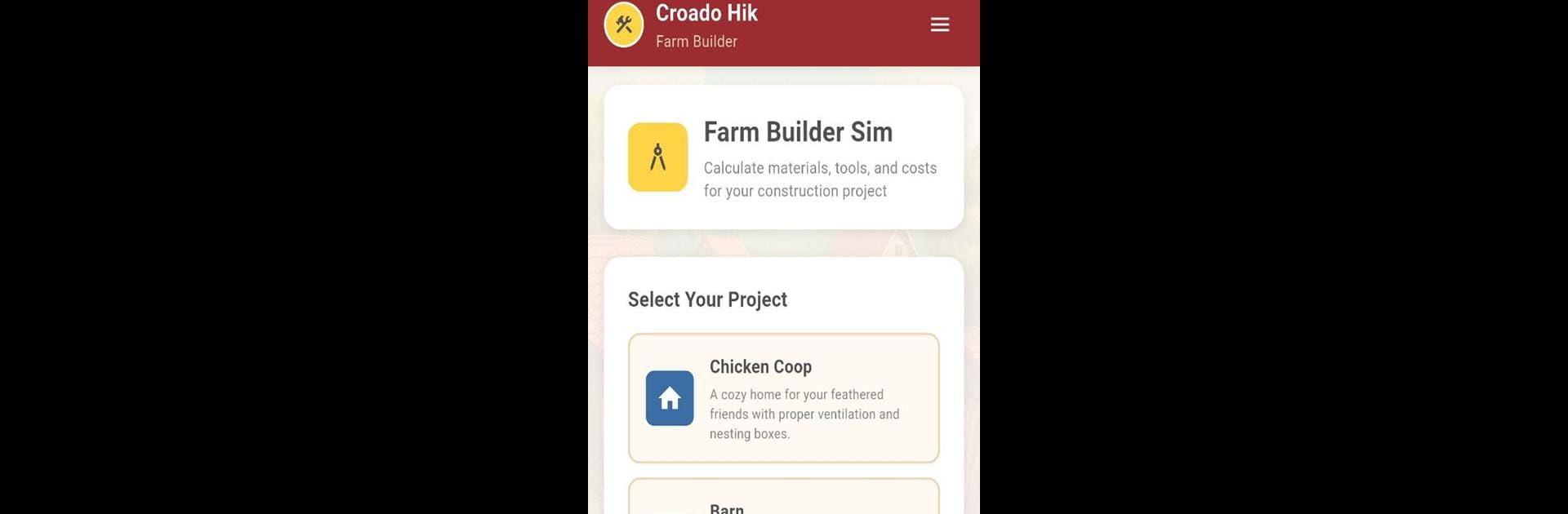Join millions to experience Chicken Road & Crossy Road, an exciting Puzzle game from MoverSoft. With BlueStacks App Player, you are always a step ahead of your opponent, ready to outplay them with faster gameplay and better control with the mouse and keyboard on your PC or Mac.
About the Game
Ever wondered what it takes to design and build the perfect chicken coop, or just want to test your construction smarts? Chicken Road & Crossy Road by MoverSoft brings you a fun and surprisingly educational puzzle experience that turns farm building into a seriously quirky adventure. Whether you’re in it for hands-on learning, simple puzzle fun, or just to see a hardhat-wearing chicken in action, this game has something for you. Play it on your phone or take it up a notch on your PC using BlueStacks—it’s a whole new way to get creative with construction, no toolbox required.
Game Features
-
Farm Builder Simulator
Get in the role of a chicken-friendly architect. Plan out barns, sheds, and all sorts of farm structures by entering your real or imaginary measurements. The game figures out exactly what materials you’d need, tallies up costs and building times, and even throws in some advice for saving time and money along the way. -
Construction Encyclopedia
Not sure what makes a coop cozy or how to keep a barn warm? Browse a detailed in-game encyclopedia packed with building principles, historical trivia, and tips on everything from insulation to safety standards. It’s designed for beginners but goes deep for those who want to build smarter. -
Interactive Quiz Section
Think you’re an expert already? Test yourself with four different quizzes; match tools to their uses, pair materials with projects, solve design puzzles, and spot safety hazards. With instant feedback and explanations, it’s more of a learning experience than a pop quiz. -
Progress Tracking & Learning Stats
Easily see how you’re doing with clear dashboards that show your quiz scores, accuracy rates, and unlocked achievements. It’s a visual way to watch yourself grow, whether you’re nailing every answer or just starting to learn the ropes. -
Hammer Time Mini-Game
Need a breather? Jump into Hammer Time, a quick-paced mini-game where it’s all about tapping in nails before the clock runs out. Great for a quick challenge and some reflex training. -
Smart, Minimal Design
The game’s look is inspired by real construction sites—clean lines, neutral colors, and easy navigation whether you’re on a tiny phone or a big tablet screen. -
For All Skill Levels
Chicken Road & Crossy Road suits all kinds of players: puzzle fans, students, hobbyist builders, or anyone curious about how a proper chicken coop comes together. No building experience needed; just start where you are and watch your skills grow.
Get ready for a buttery smooth, high-performance gaming action only on BlueStacks.