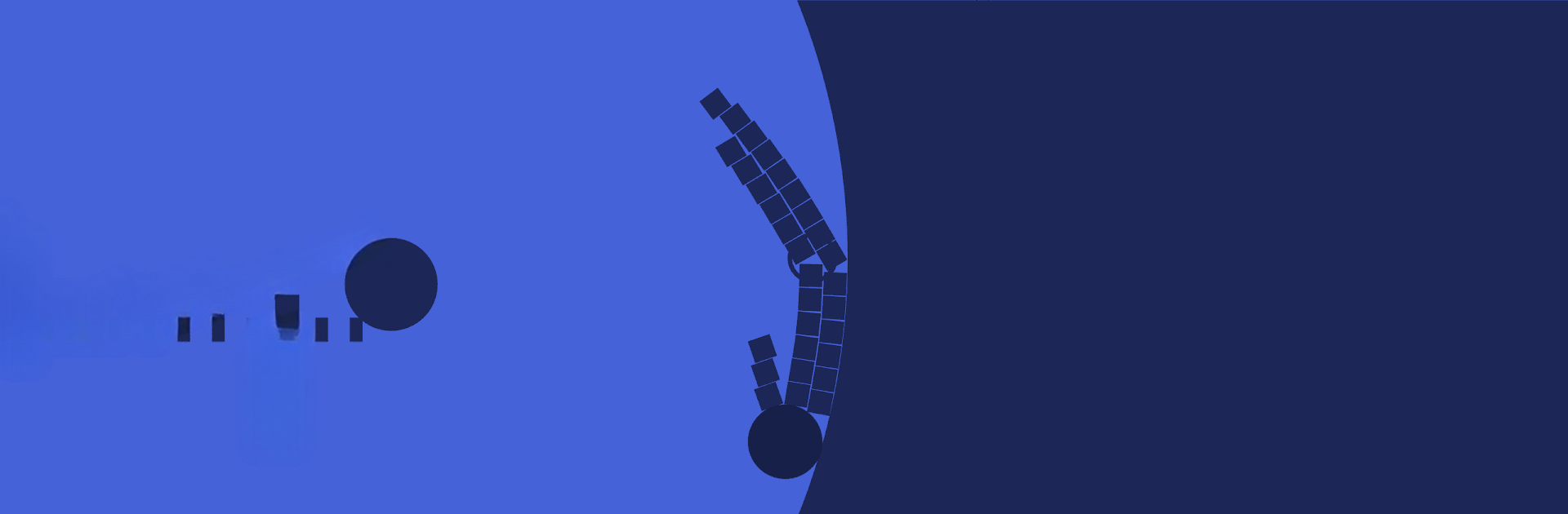Bring your A-game to circloO: Physics Platformer, the Puzzle game sensation from Florian van Strien. Give your gameplay the much-needed boost with precise game controls, high FPS graphics, and top-tier features on your PC or Mac with BlueStacks.
About the Game
circloO: Physics Platformer is a laid-back yet surprisingly tricky Puzzle game from Florian van Strien that’ll grab your focus right away. Here, you’re just a small ball tumbling around inside a growing circle, snagging bigger and bigger rings as you go. The levels start out simple enough, but don’t let that fool you—each level morphs around you and things get wild in a good way. If you like clever physics twists and chill aesthetics with a touch of challenge, this one’s for you. And yep, if you want a comfy way to play, it’s smooth sailing on BlueStacks.
Game Features
-
Evolving Levels
Every time you collect a new circle, the playing field literally expands. What was once a handy platform to launch from might suddenly become an awkward obstacle, so you’re constantly rethinking your moves. -
Loads of Unique Challenges
With over 50 handcrafted stages—including the originals from circloO and circloO 2, plus a dozen fresh levels—you’ve got plenty to chew on. There are even a handful of so-called “almost impossible” Hard Mode stages that’ll really test your puzzle chops. -
Physics Surprises Everywhere
There’s no shortage of wild mechanics—swing on ropes, deal with weird gravity shifts, navigate seas of tiny blocks, and find yourself puzzled by odd contraptions. The rules keep flipping, so you never get bored. -
Creative Level Editor and Player Content
Got design ideas? Tinker with the built-in level editor or browse through well over a thousand levels made by folks just like you. You’ll always have something new to try. -
Minimalist but Vibrant Visuals
Simple shapes, bright colors, and a clean aesthetic make it easy to focus, but it still looks catchy in motion. -
Custom Soundtrack and SFX
The music and sound design keep things mellow—perfect for absorbing yourself in the momentum and rhythm of the circloO world. -
No Harsh Restarts
Mess up? No worries—you can instantly try again from right where you goofed, so frustration feels pretty minimal. -
Track Your Progress
Your fastest times are saved, which means you can always challenge yourself to shave off those last seconds or go for a speedrun vibe. -
Relaxed Pace, Satisfying Wins
Whether you’re looking to chill with clever puzzles or push your skills, circloO: Physics Platformer finds the sweet spot. Plus, playing on BlueStacks gives it that extra bit of comfort and control.
Ready to top the leaderboard? We bet you do. Let precise controls and sharp visuals optimized on BlueStacks lead you to victory.