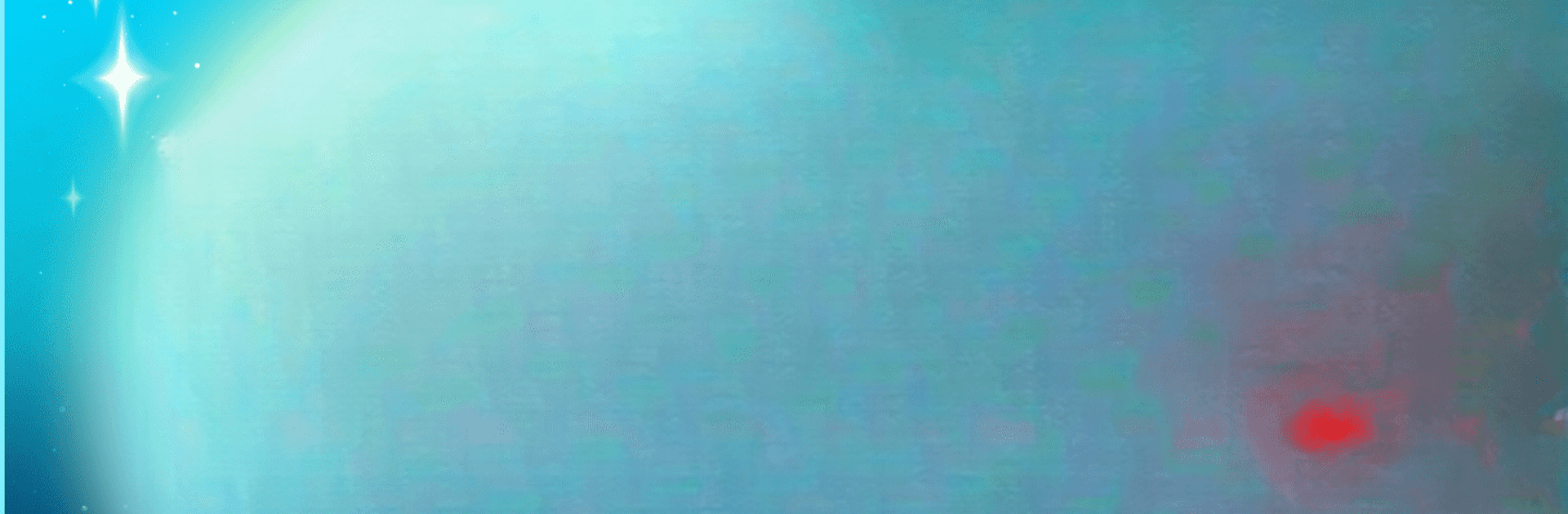Join millions to experience Doodle God™ HD, an exciting Puzzle game from JoyBits Ltd.. With BlueStacks App Player, you are always a step ahead of your opponent, ready to outplay them with faster gameplay and better control with the mouse and keyboard on your PC or Mac.
About the Game
Ever wondered what it would feel like to be in charge of shaping an entire universe? Doodle God™ HD hands you the power to create–or occasionally, accidentally destroy–everything from simple life forms to thunderstorms and entire civilizations. It’s a puzzle game that doesn’t just test your logic, but also lets your imagination run totally wild as you see your little world evolve, morph, and sometimes go sideways.
Game Features
-
Element Mixing Right from the Start
Begin with the basics—fire, earth, wind, and air—and start combining. It’s surprisingly fun to watch what pops up, whether it’s a volcano or something a bit goofier (zombie plague, anyone?). -
Planet Mode Brought to Life
Ever want to see your world in action? The new Planet mode animates everything you create, so you can literally watch your universe grow from a tiny orb to a bustling, chaotic planet. -
Hundreds of Mind-Bending Combinations
With more than 300 elements to discover, you’ll be experimenting for hours. From animals and tools to buildings and mysterious artifacts, there’s always something new to stumble across. -
Challenging Missions and Quests
Not sure what to try next? The “Mission” and “Quests” modes toss you into all sorts of creative scenarios—think rescuing princesses, building wonders, or surviving tricky islands. -
Artifact-Hunting for Treasure Seekers
For those who love digging deeper, there’s an Artifacts mode where you unlock ancient wonders through some crafty triple combos. -
Witty Quotes at Every Turn
Every time you invent something, the game hits you with clever sayings from famous thinkers and comedians. Who knew world-building could be so funny? -
Fully Intuitive Controls
Controls are a breeze—just click and drag. But don’t be fooled; some combinations really make you stop and think. -
Multilingual Support
Got friends around the globe? Doodle God™ HD’s available in 13 languages, so there’s no barrier to the big ideas. -
Encyclopedia for the Curious
As you discover new items, you unlock entries in an ever-growing elements encyclopedia, there for whenever you’re itching to learn more. -
Mini-Games and Arcade Extras
For those who like a quick challenge, there are improved arcade-style mini-games tucked in there too. -
Smooth Gameplay on BlueStacks
Enjoy mixing, matching, and managing your universe with the smooth controls BlueStacks provides, whether you’re on a computer or want bigger visuals.
Get ready for a buttery smooth, high-performance gaming action only on BlueStacks.