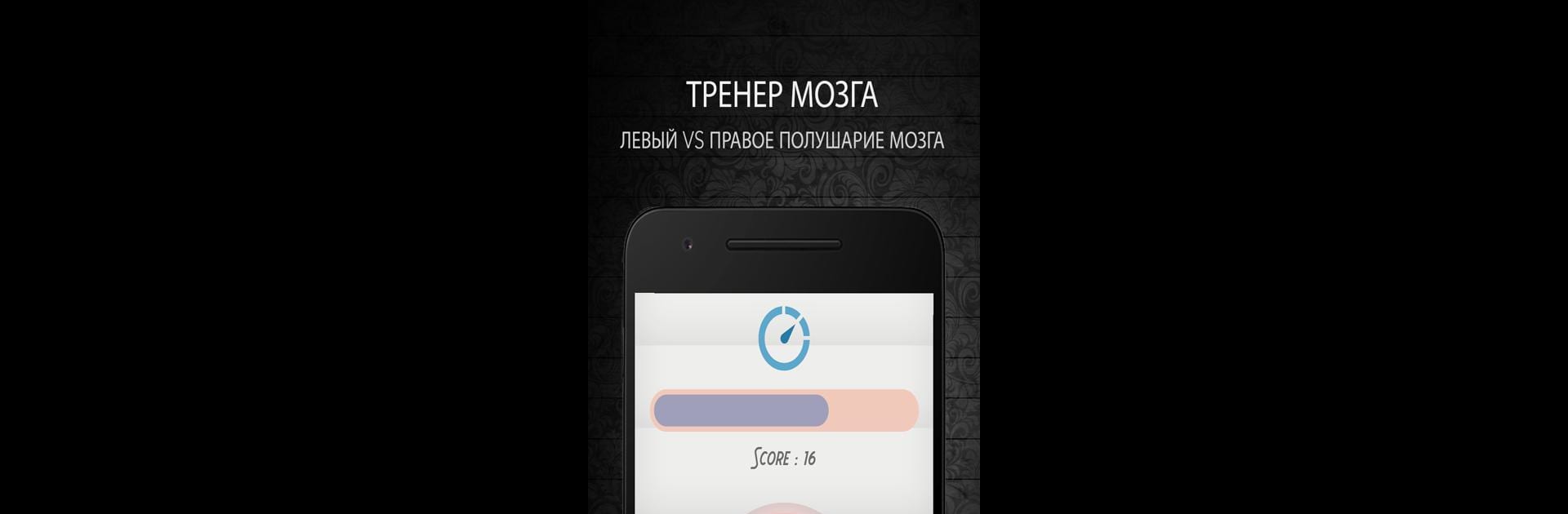Brain Training brings the Puzzle genre to life, and throws up exciting challenges for gamers. Developed by Brain Vault, this Android game is best experienced on BlueStacks, the World’s #1 app player for PC and Mac users.
About the Game
Looking to keep your mind sharp without picking up another textbook? Brain Training by Brain Vault turns mental exercise into a playful challenge. Whether you’re after a quick way to boost memory, improve focus, or just want to see how fast you can solve a tricky puzzle, this game packs a variety of brain teasers into one neat package. You’ll find something to test every part of your thinking, so boredom’s not really an option here.
Game Features
-
Multitasking Madness
Put your brain’s multitasking skills to the real test. Two panels, questions flying at you, and just one minute—think you can keep up without losing your cool (or your chances)? -
Quick Search
It’s not just about being fast, but about being accurate. Find and tap the right numbers in order, but beware—every mistake bumps up your time! -
Math Under Pressure
Solve math problems with numbers popping out on balloons. You’ll need to add, subtract, and multiply in your head, then tap the balloon with the right answer before it floats away. -
Focus Training
Stay sharp! Numbers flash up in quick succession, and you’ve got to tap for each one—except the traps. Miss one and you’re out. -
Color Memory
Watch a list of colored items, then see them get shuffled out of order. Can you drag them back to their original sequence just from memory? -
Memory Power
Objects flash on the screen for a second or two—remember as many as you can and enter them back in exactly the same order. -
Brain Balance
Tackle puzzles that challenge both sides of your brain. It’s about using logic and creativity together, not just one or the other. -
Face Recall
Got a knack for remembering faces? Put it to the test and see how many you can recall in a row. -
Concentration Challenges
Games that push your focus further, plus a special mode to give your attention span an extra workout.
You’ll find even more brain-training modes inside, all bundled up in a straightforward design. Oh, and if you’re at your desk, playing on BlueStacks makes the experience even smoother.
Start your journey now. Download the game on BlueStacks, invite your friends, and march on a new adventure.