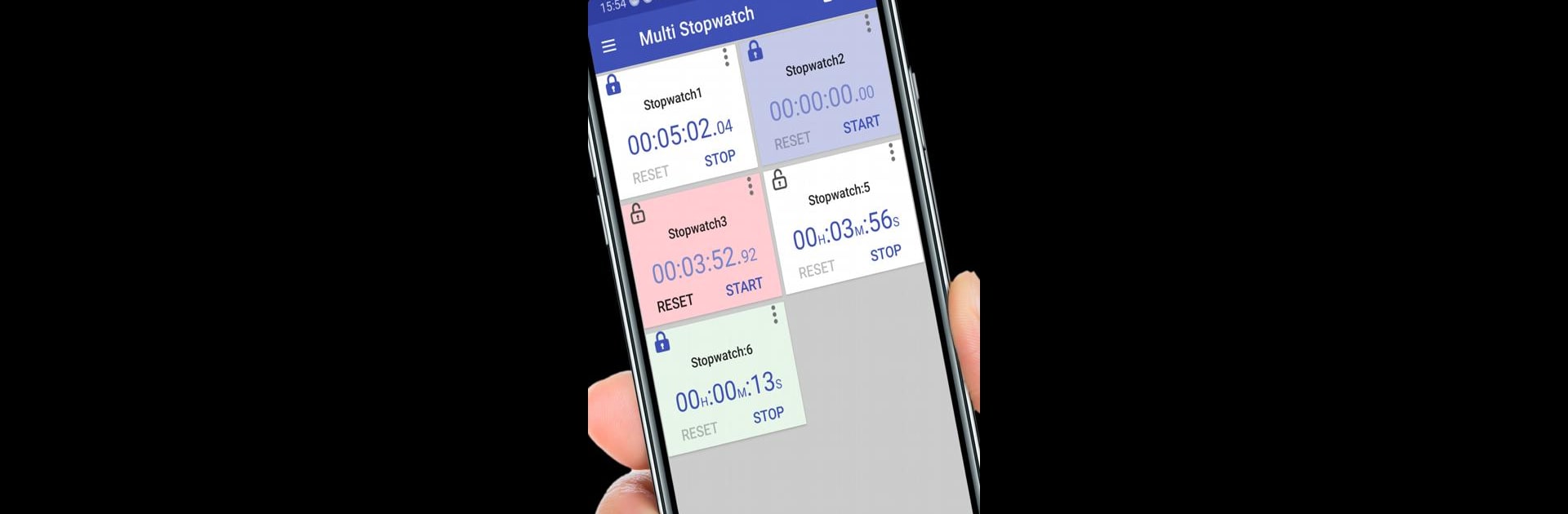Why limit yourself to your small screen on the phone? Run Multi Timer – Stopwatch Timer, an app by Brain Vault, best experienced on your PC or Mac with BlueStacks, the world’s #1 Android emulator.
About the App
Juggling kitchen experiments, workouts, and packed schedules? Multi Timer – Stopwatch Timer by Brain Vault is all about making your timing life easier. If you’re the type who needs a timer for just about everything—whether it’s tracking laps, boiling pasta, or managing complicated intervals—this tool helps you keep it all in check without any fuss. You can time a single task or set up a bunch of timers at once, switching between them as you go. Expect a clean, straightforward experience that adapts to whatever you need, from quick stopwatch functions to full-on interval training.
App Features
- Flexible Stopwatch
-
Start a basic stopwatch and count up with split-second accuracy. Perfect for keeping track of runs, study sessions, or even downtime between meetings—up to a whopping 999 hours. Want to check individual laps? Copy, paste, and even share them through messaging apps.
-
Versatile Single Timer
-
Need a quick countdown or a reminder for an upcoming event? Set up a standard timer, customize the alarm sound in just a tap, and let the smooth circle display show you how much time’s left. Works for anything, from baking to timed breaks.
-
Multi Stopwatch Mode
-
Got lots on the go? Run multiple stopwatches side by side, handy for timing different activities at once. You can easily start, stop, add, or remove any stopwatch with a few taps—great for busy days or tracking multiple athletes.
-
Multi Timer Management
-
Set up several timers simultaneously, with simple controls for registering, adjusting, or deleting as needed. Great if you’re cooking a feast, tackling multiple projects, or playing social games that need different countdowns.
-
Interval Timer for Training
-
Into fitness routines like HIIT, Tabata, or circuit training? Create custom intervals, setting prep, work, and rest times. The interval feature highlights your status with different colors and sounds for each stage, so you don’t have to guess what’s up next.
-
Personal Touches
-
Change up the look to fit your mood—pick from 14 different app colors. Each timer and stopwatch is easy to identify, especially when you’ve got a bunch running at the same time.
-
Useful in Every Situation
-
Whether you’re timing a board game, managing social game events with date-specific reminders, or staying on top of daily routines, this app’s got tools to keep everything running on schedule.
-
Low Power Use
- The app’s built to save on battery, so you can leave those timers running in the background without worrying.
And if you prefer managing everything on your computer, you can use Multi Timer – Stopwatch Timer with BlueStacks for that bigger screen experience.
Ready to experience Multi Timer – Stopwatch Timer on a bigger screen, in all its glory? Download BlueStacks now.