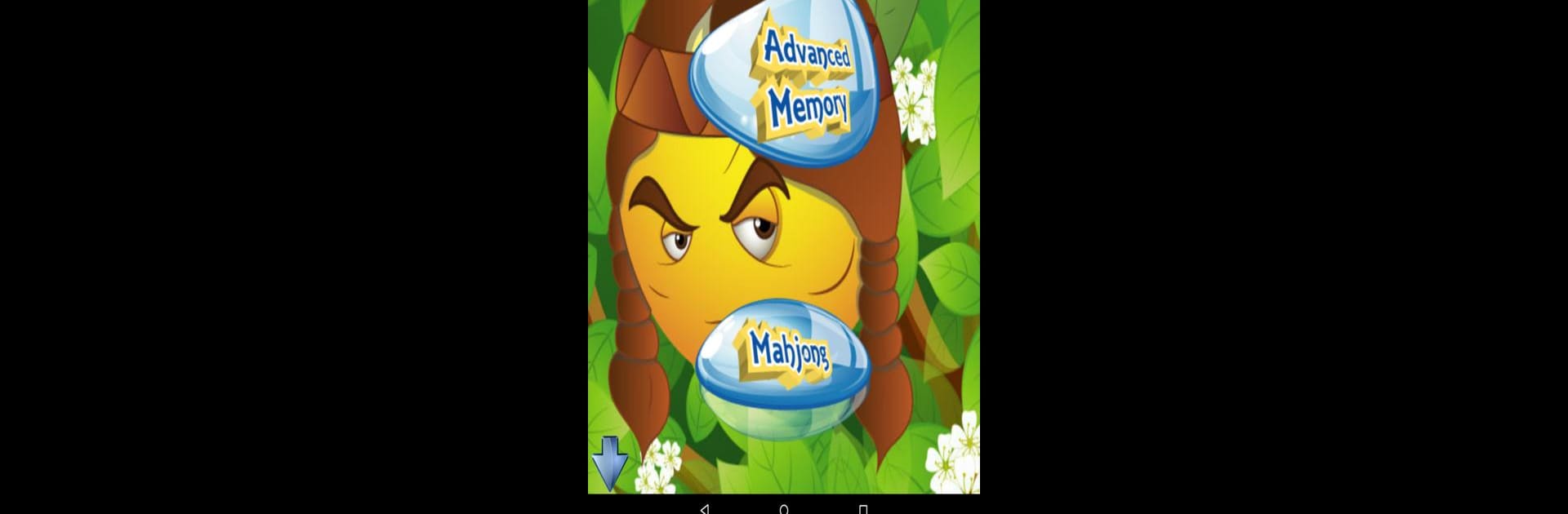Bring your A-game to Emoji Games for kids, the Puzzle game sensation from Kidgames. Give your gameplay the much-needed boost with precise game controls, high FPS graphics, and top-tier features on your PC or Mac with BlueStacks.
About the Game
If your little one lights up at the sight of bright colors and loves a good puzzle, Emoji Games for kids is right up their alley. Designed by Kidgames and stacked with plenty of charming challenges, this puzzle game collection keeps things playful and engaging for kids and grown-ups alike. It’s simple enough for younger players, but there’s enough variety to keep everyone thinking.
Game Features
-
12 Game Modes
There are a dozen different mini-games tucked inside, so there’s always something new to try. Some are pure puzzles, others lean more into action — all starring adorable emoji characters. -
Kid-Friendly Interface
Everything’s super straightforward, so even a 5-year-old can jump in without help. No complicated menus or tiny buttons — just tap and play. -
Bright, Appealing Graphics
Expect a splash of color on every screen. The smileys and emojis are big, bold, and full of personality. -
Brain-Boosting Fun
While it’s definitely a blast, Emoji Games for kids also give a little boost to memory, attention, and creative thinking. Kids will be learning and they might not even notice. -
Fine Motor Skill Practice
Those playful challenges aren’t just fun — they’re also great for little hands working on coordination and control. -
Safe for All Ages
Whether you’ve got tots or tweens, there’s nothing here to worry about. It’s made for families to enjoy together. -
Catchy Music & Sounds
Upbeat tunes and fun effects add an extra layer of excitement while playing. -
Lots of Levels
The variety of levels keeps it from getting old, and there’s always something new popping up as you go. -
Works Everywhere
Whether your child is on a phone or tablet, Emoji Games for kids looks and runs great. If you want a bigger screen or even more precise taps and swipes, BlueStacks makes playing on your computer a breeze. -
Always Free
No hidden fees, just straightforward fun whenever you want it.
Start your journey now. Download the game on BlueStacks, invite your friends, and march on a new adventure.