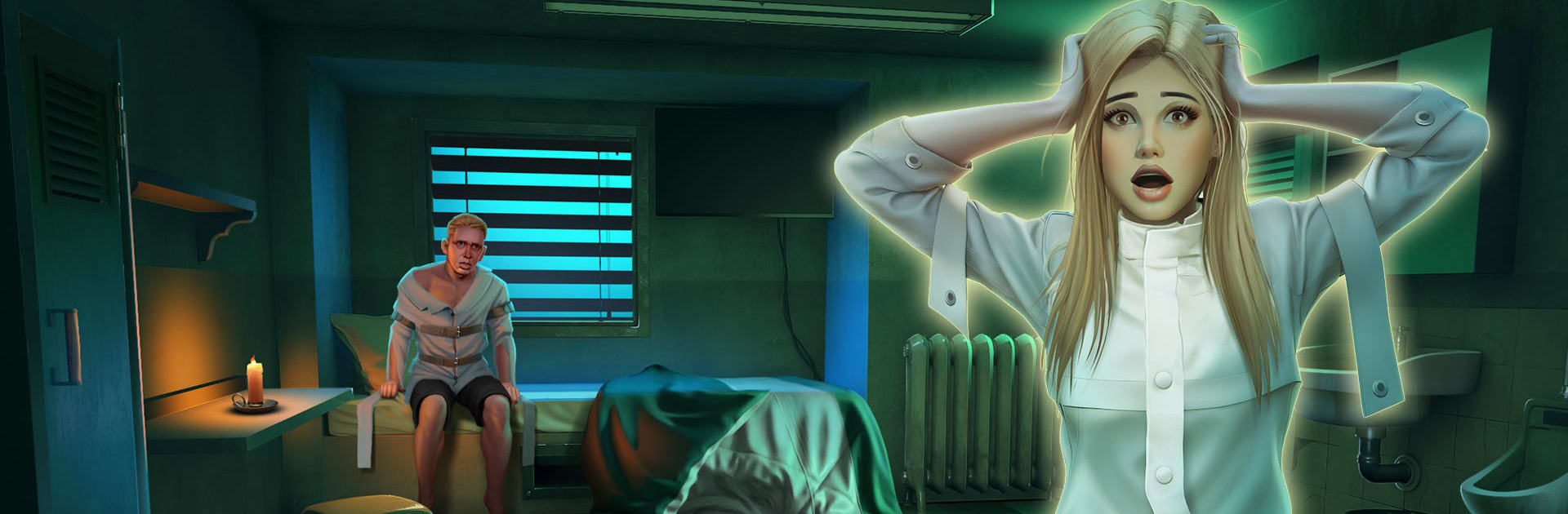Explore a whole new adventure with Escape from Mental Hospital, a Puzzle game created by Peaksel Games. Experience great gameplay with BlueStacks, the most popular gaming platform to play Android games on your PC or Mac.
About the Game
Imagine waking up in a shadowy mental hospital with no clue who you are or how you got there. That’s Sophie’s reality—and now, it’s yours. In Escape from Mental Hospital by Peaksel Games, you’ll step into her shoes and take on the daunting task of finding a way out. Each door you unlock reveals a little more about Sophie’s lost past… and inches you closer to freedom. It’s a wild mix of psychological puzzles, hidden objects, and unsettling moments that’ll keep you guessing—and second-guessing—at every turn.
Game Features
-
Unforgettable Characters
Bump into a quirky cast of mental patients along the way, each with their own strange stories. Some might help, some might mess with your mind—you never know who you’ll meet next. -
Eerie Room Exploration
Creep through dozens of unique rooms, every one weirder than the last. Think medical wards, abandoned offices, shadow-filled corridors—if you’re easily creeped out, brace yourself. -
Challenging Puzzles
This isn’t just about finding keys—each door throws a new logic or psychological challenge your way. Use your brain, get creative, and expect those “aha!” moments when you finally crack a tough puzzle. -
Hidden Objects Galore
Eagle eyes are a must. Spotting crucial items tucked away in the chaos might be the only way to the next room—or another piece of Sophie’s memory. -
Story Unraveling as You Play
Bits of Sophie’s mysterious past pop up as you progress. Connect the dots and figure out why she’s locked up, using every clue the game sneaks in. -
Test Your IQ
Some doors demand real brainpower. If you love riddles and problem-solving, you’re in the right place. -
Smooth Mechanics
Moving from room to room feels effortless, even as the puzzles get trickier.
For those looking for an even bigger thrill, trying Escape from Mental Hospital on BlueStacks gives the whole creepy adventure a little extra edge.
Ready to top the leaderboard? We bet you do. Let precise controls and sharp visuals optimized on BlueStacks lead you to victory.