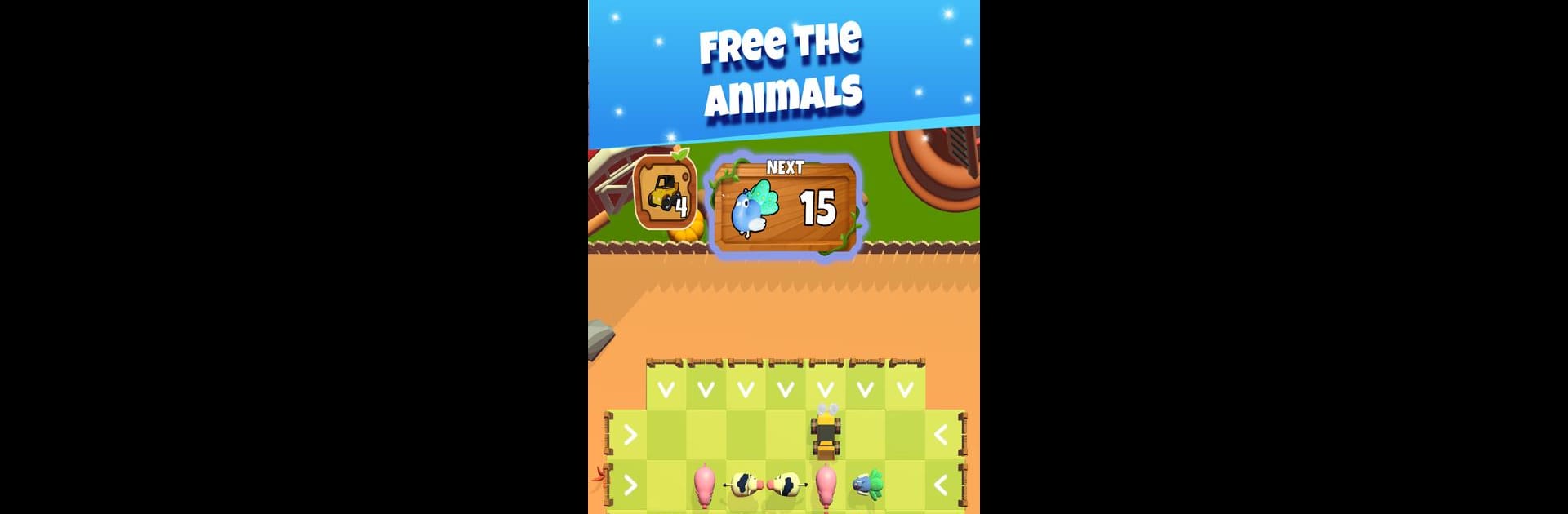Bring your A-game to Farm Match, the Puzzle game sensation from Mad Apper Studios. Give your gameplay the much-needed boost with precise game controls, high FPS graphics, and top-tier features on your PC or Mac with BlueStacks.
About the Game
Farm Match mixes classic puzzle fun with a charming farm twist, bringing a splash of color and a dash of quirky humor to your screen. If you’re into match-3 games but feel like they could use a fresh take, here’s your chance to swap candies for crops, tractors, and adorable animals, all in bright 3D. Expect plenty of light-hearted moments and just the right amount of challenge, whether you’re unwinding after work or sneaking in a quick game during a break.
Game Features
-
Lively 3D Farm World
Step into a cheerful 3D setting that actually feels alive—think rolling fields, playful critters, and lots of little farm details to spot as you play. -
Unique Match-3 Puzzles
This isn’t just a re-skinned match-3; you’ll be freeing cute animals, cleaning up muddy tractors, and blasting away pesky barrels. Each level throws something new at you, so boredom doesn’t stand a chance. -
Charming Farm Atmosphere
The animals aren’t just background décor—they’re part of the adventure. You’ll spot cows, chickens, and maybe even the occasional mischievous goat causing some mayhem. -
Fun Challenges and Objectives
There’s always a mission: save a stranded tractor, break through muck, or rescue pets in trouble. The goals change up often, so you’ve got to stay on your toes. -
Seamless Play with BlueStacks
Want a bigger view of your farm antics? Play on BlueStacks and enjoy crisp visuals plus that satisfying click-and-drag on a larger screen. -
Pick-up-and-Play Design
No steep learning curve here. Jump in, swap some crops, and you’re off—even if you’ve only got a few spare minutes.
Farm Match from Mad Apper Studios is a lively spin on the puzzle genre that’s just begging for players who love a little personality in their games.
Get ready for a buttery smooth, high-performance gaming action only on BlueStacks.