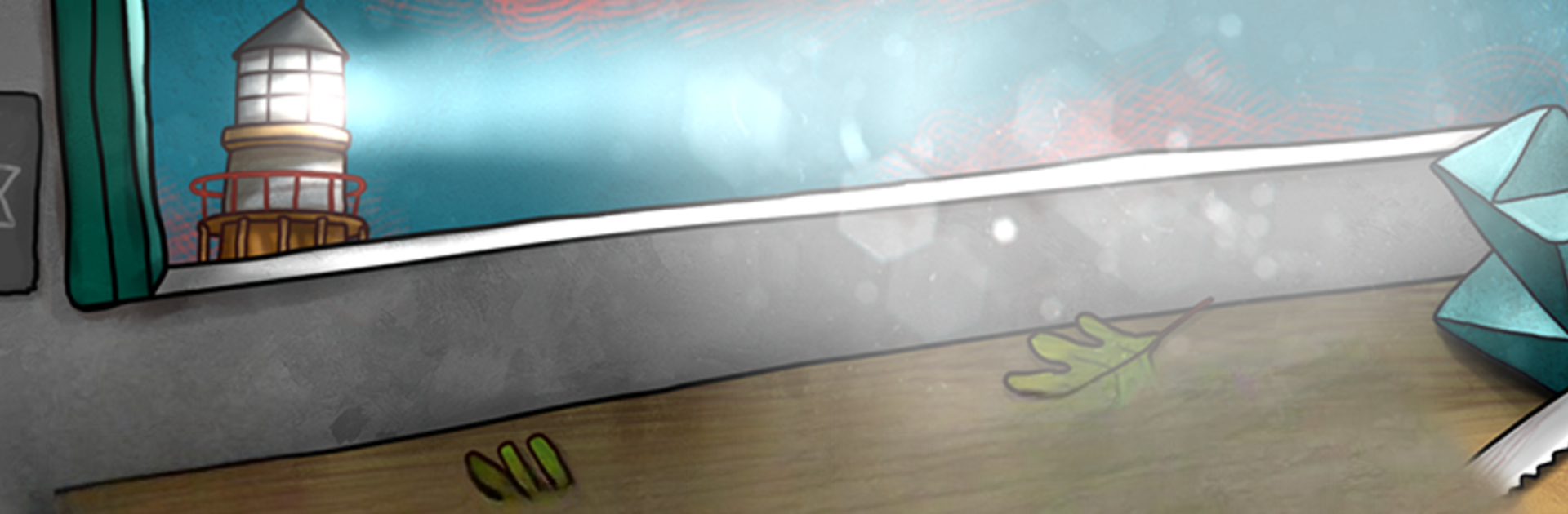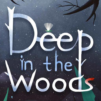ISOLAND: The Amusement Park brings the Puzzle genre to life, and throws up exciting challenges for gamers. Developed by CottonGame, this Android game is best experienced on BlueStacks, the World’s #1 app player for PC and Mac users.
About the Game
Ever felt a bit lost in your own memories? That’s pretty much the vibe in ISOLAND: The Amusement Park, a clever puzzle experience from CottonGame that drops you right into a strange seaside town. There’s an amusement park, odd characters, and a theater nobody seems to leave—mystery is around every corner. With plenty of charm and that unmistakable sense of curiosity, you’ll find yourself poking around, trying to piece together your past (or at least, figure out what’s really going on).
Game Features
-
Distinctive Art Style
The world here isn’t your average funfair—think hand-drawn environments with a quirky, quietly moody feel. Glimpses of color pop out from the gloom, giving the whole place a dreamy, almost surreal atmosphere. -
Puzzles That’ll Twist Your Brain
You’ll encounter all sorts of clever puzzles—some logical, some just plain odd. Whether you love deciphering codes or fiddling with mechanical contraptions, there’s just the right mix of challenge and whimsy. -
A Second Run, Full of Surprises
Going through the story once is just the beginning. Unlock the “2nd run” mode, and you’ll discover fresh mysteries, altered clues, and plenty to keep you guessing, even if you thought you had it all figured out the first time. -
Atmospheric Storytelling
There’s not a lot spelled out directly, but that’s half the fun. The gloomy town, cryptic locals, and scattered memories encourage you to explore and dig deeper for hints about your character’s identity—and the secrets behind the eerie theatre. -
Play Your Way on BlueStacks
Enjoy piecing together puzzles with the comfort of your PC setup using BlueStacks, which gives you a smooth way to interact with the game’s details and enjoy the whimsical art even more.
Make your gaming sessions memorable with precise controls that give you an edge in close combats and visuals that pop up, bringing every character to life.