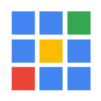Bring your A-game to Killer Sudoku by Logic Wiz, the Puzzle game sensation from Logic-Wiz. Give your gameplay the much-needed boost with precise game controls, high FPS graphics, and top-tier features on your PC or Mac with BlueStacks.
About the Game
Killer Sudoku by Logic Wiz puts a clever twist on classic Sudoku, offering a challenging and satisfying puzzle experience for fans of logic games. Whether you’re totally new or a lifelong Puzzle genre aficionado, you’ll get handcrafted puzzles that ramp up from easygoing to “why am I sweating?” expert. Expect neatly designed boards, subtle math, and those “aha!” moments when everything just clicks, all in an app that feels both polished and friendly.
Game Features
-
Handcrafted Puzzles
Every board is thoughtfully designed, so you’ll never find random or computer-generated layouts—it’s all been carefully built by Logic-Wiz. -
Multiple Difficulty Levels
Options for everyone: tackle beginner boards when you’re just warming up, or take on tougher challenges if you’re looking to flex those logic muscles. -
Unique Solution to Every Puzzle
No wasted time with guessing games. Each puzzle is made to have just one correct answer—so every win feels earned. -
Smart Hints
Stuck? You can tap for a hint that nudges you in the right direction, helping solve tough spots (and sneakily teaching new tricks along the way). -
Killer Sudoku-Specific Tools
There’s a built-in calculator for those tricky cage sums, panels for possible combinations, and a hidden cage creator if you really want to experiment. -
Intuitive Notation Options
Mark your thoughts with various pencil mark styles, try out double notation, and enjoy handy options like sticky digits and auto-removing used numbers. -
Weekly Challenge Mode
Fresh content arrives regularly—compete each week and see how you stack up. -
Play Multiple Games at Once
Got several boards on your mind? Switch between them so you never lose momentum or forget a strategy. -
Performance Tracking
Stats, achievements, solving time, and more are all tracked automatically. You’ll see your progress and maybe even brag a little. -
Cloud Sync Across Devices
Puzzle sessions are saved in the cloud, so you can pick up right where you left off, even if you like to switch devices (including playing on BlueStacks for a bigger view). -
Customizable Display
Flip between light and dark mode, keep your screen awake during deep focus, and find marking styles that fit your way of puzzling. -
Board Preview & Error Checking
Preview boards before jumping in and choose your preferred error mode—whether you like friendly reminders or want to go hardcore, marking all your mistakes yourself. -
Multi-cell Selection
Select several cells at once, even if they’re all over the place, for faster note-taking and a smoother solving flow. -
Unlimited Undo/Redo
Made a slip? You can backtrack as much as you need, so experimenting never feels risky.
Get ready for a buttery smooth, high-performance gaming action only on BlueStacks.