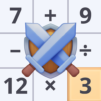Join millions to experience Mahjong Treasures – free 3d solitaire quest game, an exciting Puzzle game from Smart Project GMBH. With BlueStacks App Player, you are always a step ahead of your opponent, ready to outplay them with faster gameplay and better control with the mouse and keyboard on your PC or Mac.
About the Game
Ready for a brain-teasing trip across the globe? Mahjong Treasures – free 3d solitaire quest game puts a lively spin on the classic mahjong experience, letting you match tiles, uncover treasures, and challenge fellow puzzle fans—all in immersive 3D. If you’re someone who enjoys a laid-back mental workout with a side of friendly competition, this one’s got you covered. Explore beautifully designed boards inspired by places all over the world, and see just how far your matching skills can take you.
Game Features
-
Global Puzzle Adventure
Unlock over 40 countries as you progress, each offering a fresh vibe and new mahjong boards to tackle. Every stop adds a bit of culture and color to the mix—keeps things interesting. -
Massive Level Selection
With more than 1,300 stages, boredom’s not on the menu. The layouts keep switching up, so there’s always a new challenge just around the corner. -
Competitive Tournaments
Feel like showing off? Enter live tournaments to test your mahjong moves against other players and climb the leaderboards. -
Unique Bonus Tiles and Boosters
Mix up your strategy using fun bonus tiles and power-ups—light off fireworks, drop a bomb to clear out tricky tiles, or shuffle the board if you get stuck. -
Quests and Hidden Treasures
There’s more to do than just solve boards. Pick up quirky quests and hunt for hidden treasures as you go, giving a nice little twist to each session. -
Vibrant 3D Graphics
Everything pops with vivid, festive visuals and lively animation. The 3D style gives each game that little extra sparkle.
For an even smoother puzzle adventure, playing Mahjong Treasures – free 3d solitaire quest game on BlueStacks can make all those colorful details and fast-paced tournaments really shine.
Start your journey now. Download the game on BlueStacks, invite your friends, and march on a new adventure.