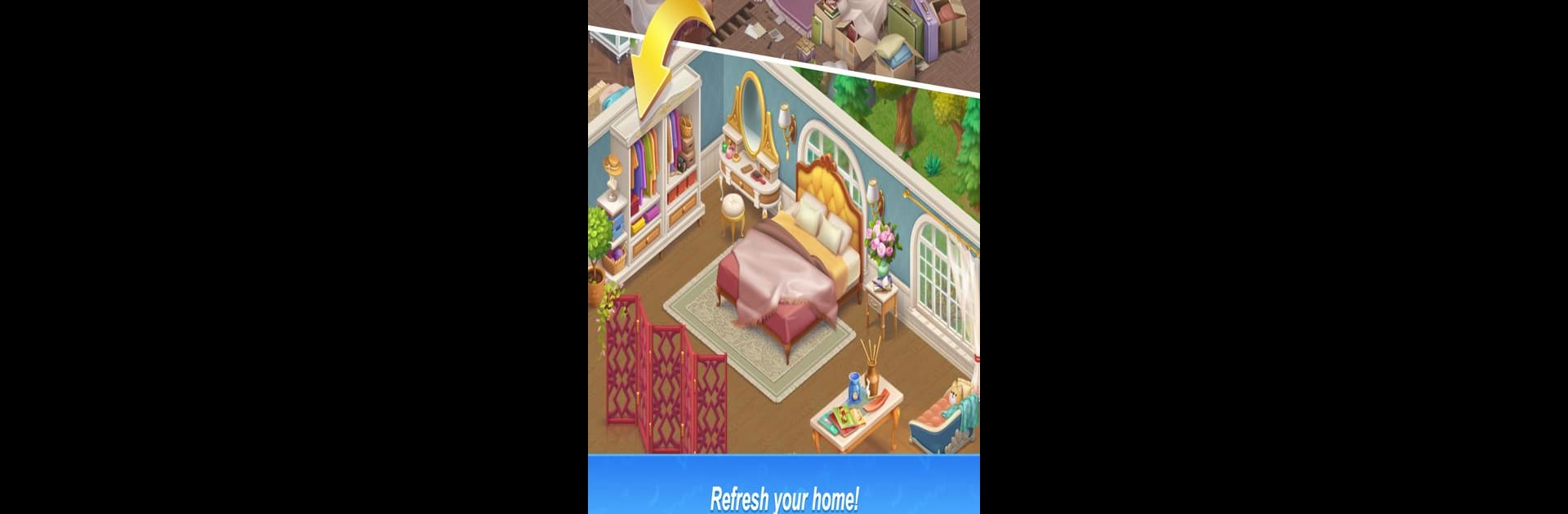Join millions to experience Merge Family – House Design, an exciting Puzzle game from GreenPixel Ltd. With BlueStacks App Player, you are always a step ahead of your opponent, ready to outplay them with faster gameplay and better control with the mouse and keyboard on your PC or Mac.
About the Game
Merge Family – House Design is a puzzle game that pulls you into the tangled story of Katy, whose world flips upside down after her husband, Oscar, suddenly vanishes under mysterious circumstances. With her baby in tow and a big old villa to restore, Katy’s on a mission: fix up her new home and uncover clues about Oscar’s disappearance. You’ll be rolling up your sleeves—one minute you’re rearranging furniture, the next you’re poking around for evidence—all while giving their once-perfect house a new spark.
Game Features
-
Mystery at Every Corner
Dig through the villa as you search for pieces of the puzzle—literally and figuratively. Strange letters, odd objects, and little surprises keep popping up while you help Katy put her life (and her home) back together. -
Merge and Repair
Found a broken lamp or a leaky faucet? Drag matching items together and—presto—you’ll whip up new tools and handy gear to fix things. It’s oddly satisfying to see random clutter become exactly what you need. -
Total Home Makeover
Whether you’re picking out cozy sofas or sorting through neglected gardens, the house is yours to style. Go sleek and modern, or mix and match to your own taste; there’s plenty of room (and maybe even more secrets) to discover as you decorate. -
Eccentric Cast
Katy’s journey isn’t a solo act. Expect chats with nosy neighbors, worried relatives, and a detective or two. Every conversation inches you closer to the truth about Oscar’s vanishing act. -
Easy to Jump In
No rulebook required—just tap, merge, and start piecing things together. Whether you’re sneaking in a quick session or letting hours fly by, it’s easy to pick up the flow and get lost in the story. -
Play Your Way
Got five minutes or an entire afternoon? Play at your pace. Whether you’re sneaking in a quick fix during a break or settling in for a longer session, Merge Family fits whatever time you’ve got.
And if you’re curious, BlueStacks lets you settle in and play Merge Family – House Design on a bigger screen, so you can get a better look at all the little details hidden around Katy’s villa.
Slay your opponents with your epic moves. Play it your way on BlueStacks and dominate the battlefield.