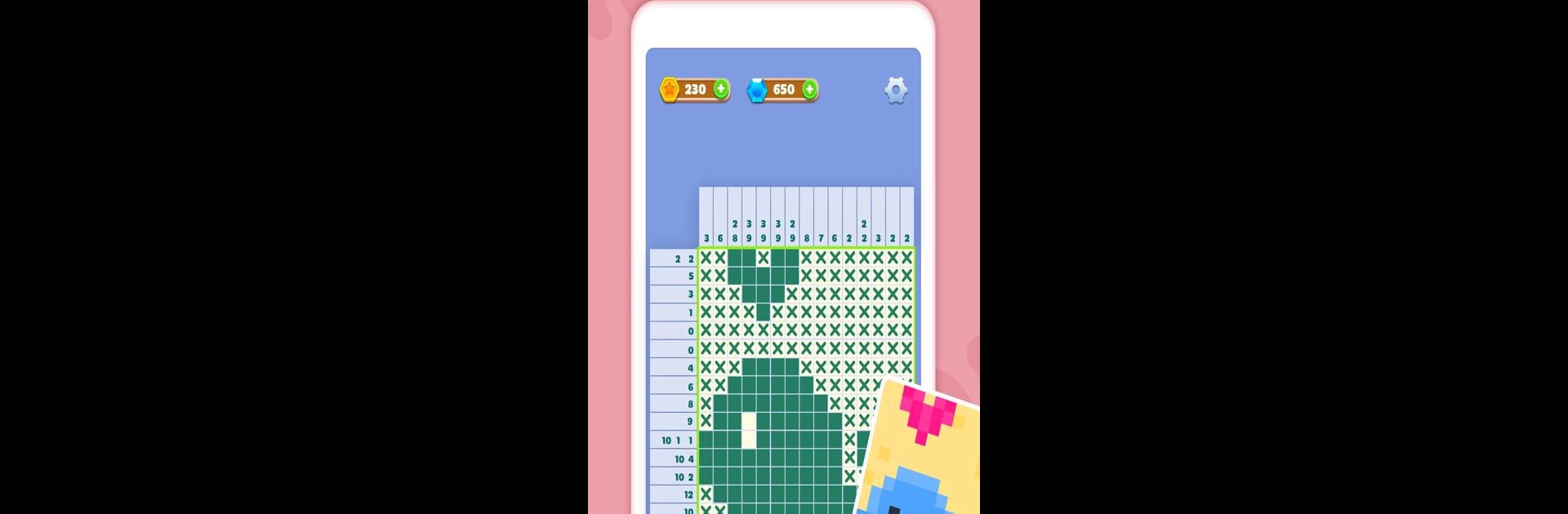Nonogram – Jigsaw Puzzle Game brings the Puzzle genre to life, and throws up exciting challenges for gamers. Developed by Pixel Art – draw in fun, this Android game is best experienced on BlueStacks, the World’s #1 app player for PC and Mac users.
About the Game
If you enjoy puzzles that make you think, Nonogram – Jigsaw Puzzle Game is your next go-to brain teaser. This clever title from Pixel Art – draw in fun combines classic nonogram logic with a creative twist—every puzzle you finish gives you a piece for a larger jigsaw masterpiece. Whether you’re new to grid puzzles or a seasoned nonogram pro, it’s got something to keep your mind engaged and your curiosity piqued. Don’t be surprised if you find yourself saying, “Just one more level…” as the hours fly by.
Game Features
-
Classic Nonogram Puzzles, Reinvented
Fill in or mark off squares on the grid using numbered clues to reveal all kinds of hidden pixel art. Every correct solution unlocks a new surprise image. -
Jigsaw Progression System
Each nonogram you solve rewards you with jigsaw pieces, letting you slowly assemble stunning large-scale pictures. There are big, beautiful scenes just waiting to be pieced together. -
Huge Library of Puzzles
With thousands of unique nonogram grids and more than ten grand jigsaw artworks to collect, there’s always a new challenge, whether you prefer bite-sized rounds or bigger grids. -
Customizable Themes
Freshen things up with eight different board styles—from Classic Green to Starry Night, you can change the look and feel of your puzzle boards once you collect enough theme coins. -
Events & Daily Challenges
Pop in anytime for daily quizzes, while Weekend Challenges drop hundreds of new nonogram levels just for Saturday and Sunday. Earn special tokens and rack up rewards while you play. -
Secret Garden to Decorate
Collect gold leaves to unlock and spruce up your own in-game garden. Add flowers, gazebos, and paths, turning it into a cozy, personalized retreat. -
Flexible Difficulty Settings
Choose from a range of difficulty, from super simple to seriously tough, making it friendly for everyone—whether you’re puzzling on your lunch break or looking for a real brain workout. -
Helpful Hints & Undo
Stuck? Take a hint or step back a move—no pressure. You can always revisit tricky puzzles later, as progress is autosaved. -
Offline Play Anywhere
No internet? No problem. Enjoy the game anytime—on your commute, a lazy weekend indoors, or wherever the puzzle mood strikes. -
Smooth Experience on BlueStacks
If you want crisp graphics and smooth controls on a bigger screen, the game feels especially nice with BlueStacks. -
Beginner Friendly
There’s a clear, step-by-step tutorial for newbies, but plenty of challenge for seasoned puzzlers too—think giant 35×35 grids. -
Ongoing Missions & Rewards
Track down new weekly missions, unlock special items, and keep coming back for fresh puzzle packs and surprises.
Slay your opponents with your epic moves. Play it your way on BlueStacks and dominate the battlefield.