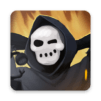Join millions to experience Peace, Death! 2, an exciting Puzzle game from AZAMATIKA. With BlueStacks App Player, you are always a step ahead of your opponent, ready to outplay them with faster gameplay and better control with the mouse and keyboard on your PC or Mac.
About the Game
In Peace, Death! 2, you’ll step into the slightly oversized shoes of a rookie Reaper who’s just landed a job as a Sorter for the Reapers Union. Things are a bit chaotic—no one’s really in charge, and the usual bosses (the Horsemen of the Apocalypse) are off on their own weird side gigs. Your job? Decide where those quirky souls go: Heaven, Hell, or Purgatory. Get ready for a wild workplace filled with oddball rules, unexpected challenges, and plenty of surprising personalities to keep you guessing.
Game Features
-
Unpredictable Judgments
Sort an endless stream of unusual clients. Each one comes with special quirks, wild abilities, and sometimes even a hint of fame—though any resemblance to real people is, well, pure coincidence. -
Rule-benders and Troublemakers
Deal with clients who just won’t play by the book. Some interact with each other in ways that throw off your plans, while others might completely ignore the ordinary rules, forcing you to pay close attention and get creative. -
Lively Union Life
Between shifts, hang out at the Reapers Union. Rub elbows with other Reapers, pick up side jobs, help out your weird coworkers, or try to win favor in the upcoming election. You’ll even get tasks from the Horsemen themselves! -
Horsemen’s Odd Side Projects
Visit Death’s Agency, battle it out in War’s Arena, test potions at Pestilence’s Laboratory, or just sample the chaos at Famine’s Diner. Each offers its own twist on your regular duties, sometimes hilarious, sometimes less so. -
Events, Catastrophes, and More
Experience random catastrophes, take care of your own rental apartment, and maybe even try some fishing. Oh, and keep an eye out for cats—and equally strange happenings. An eclectic soundtrack keeps the vibe going.
For some extra fun (and convenience), you can take all this mayhem to your PC using BlueStacks, giving you a comfy, bigger-screen view of your next big decision.
Get ready for a buttery smooth, high-performance gaming action only on BlueStacks.