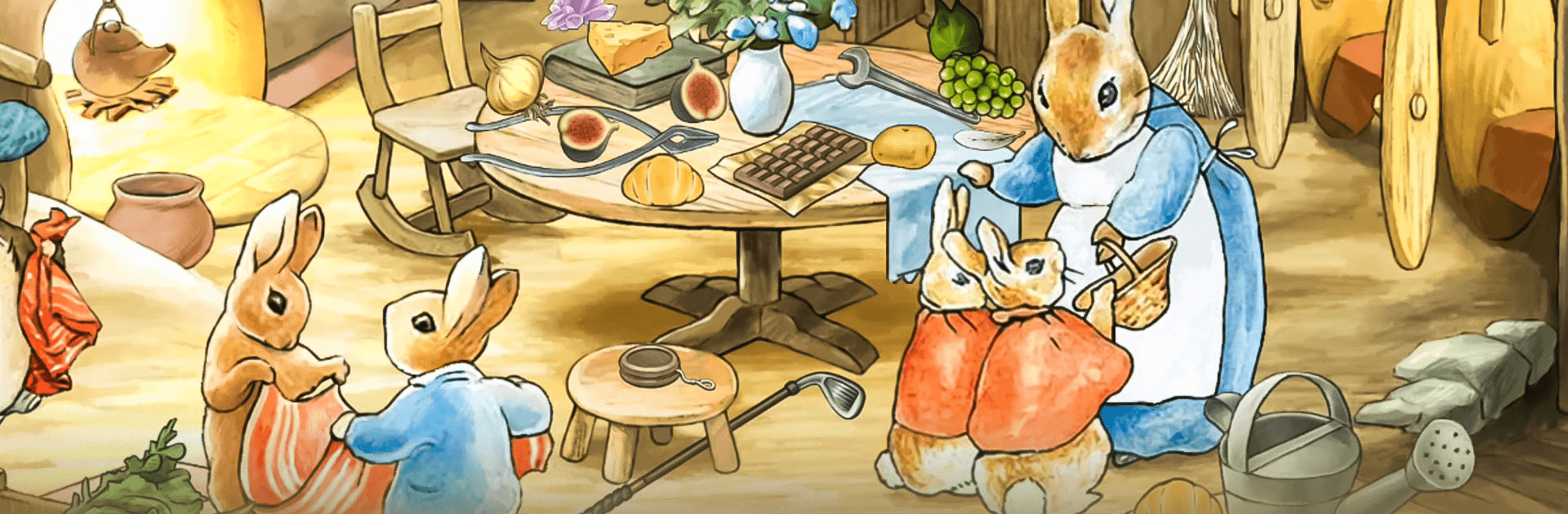Bring your A-game to Peter Rabbit -Hidden World-, the Puzzle game sensation from Poppin Games Japan Co., Ltd.. Give your gameplay the much-needed boost with precise game controls, high FPS graphics, and top-tier features on your PC or Mac with BlueStacks.
About the Game
Get ready to hang out with Peter Rabbit—yes, that mischievous bunny—and set off on a whimsical search for hidden objects! Peter Rabbit -Hidden World- lets you wander through familiar, storybook-inspired places, meeting characters you remember (and maybe a few new faces). It’s a puzzle game that mixes laid-back exploration with the adorable charm of classic Peter Rabbit tales.
Game Features
-
Charming Hidden Object Puzzles
Each scene is packed with hand-drawn details, just like the original books. You’ll be scanning picturesque spots—maybe Peter’s house or Jemima’s farm—trying to spot all sorts of hidden goodies. -
Explore the Storybook World
Journey through locations pulled straight out of Beatrix Potter’s stories. Owl Island, cozy rabbit holes, colorful gardens—if you’ve read the books, you’ll recognize the scenery. -
Expand and Personalize Your Village
As you find hidden items, you’ll gradually grow a village that Peter and his friends can call home. More discoveries mean more space and new things to make your world unique. -
Meet Familiar Faces
As the village grows, so does your cast of characters. Peter Rabbit, Jemima Puddle-Duck, and a whole bunch of other friends will show up, help out, and even stick around if you impress them. -
Play at Your Own Pace
No rush—poke around, enjoy the illustrations, and spot details you might have missed the first time. It’s about the experience as much as the puzzles. -
Smooth Experience on BlueStacks
Prefer a bigger screen? The game runs great on BlueStacks, giving those whimsical scenes even more room to shine.
Start your journey now. Download the game on BlueStacks, invite your friends, and march on a new adventure.