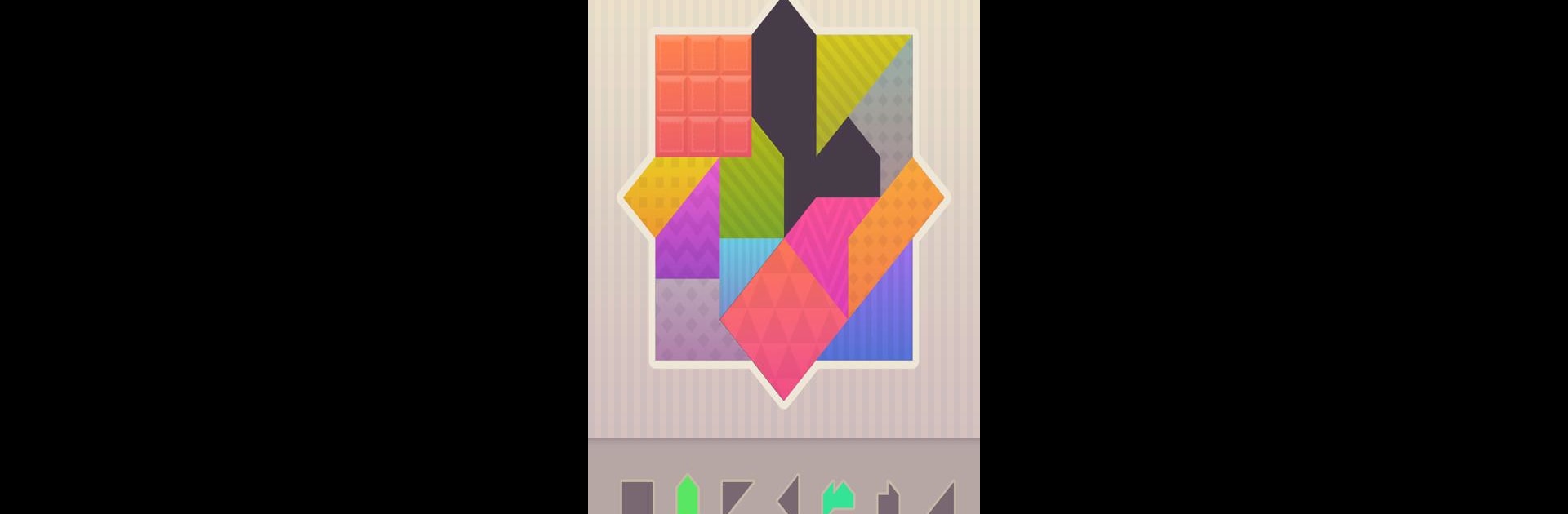Step into the World of Polygrams – Tangram Puzzle Games, a thrilling Puzzle game from the house of Mindmill Puzzle Games. Play this Android game on BlueStacks App Player and experience immersive gaming on PC or Mac.
About the Game
Looking for a laid-back way to train your brain? Polygrams – Tangram Puzzle Games might be just your style. This Puzzle title from Mindmill Puzzle Games takes the timeless fun of tangrams and gives it a modern spin, making it easy to unplug, chill out, or scratch that problem-solving itch. You’ll be matching shapes, mixing colors, and thinking a step ahead—and it’s strangely satisfying every single time.
Game Features
-
Classic Tangram Challenge
Slide, connect, and fit bright pieces onto the board without overlap—think of it as a digital version of those wooden puzzles you might remember, now with a zesty new vibe. -
Hundreds of Puzzles
With over 2,500 puzzles to tackle, you’ll never be short on ways to keep your mind busy, whether you’re killing five minutes or an hour. -
Fresh Boards to Explore
It’s not just the classic square—expect everything from triangles and walls to hexagons and some funky special shapes that really make you rethink your moves. -
Easy to Pick Up
Play with just one hand if you want—this game doesn’t need any complicated controls, and it feels great on a couch or in a crowded subway car. -
All Ages Welcome
Whether you’re teaching kids logic or just keeping your own fingers nimble, the wide range of difficulties has everyone covered, from green beginners to full-on puzzle masters. -
Bright, Minimal Style
The look is crisp and colorful, but never busy. It’s pleasing to the eye and doesn’t distract from getting those pieces to lock in place. -
Always with You
No internet? No problem. You can enjoy the puzzles anytime, anywhere, no strings attached. -
Ongoing Content
Regular updates mean there’s always something new to solve—you won’t run out of puzzles anytime soon.
And if you like seeing all those colorful pieces come together on a bigger screen, Polygrams – Tangram Puzzle Games works smoothly on PC with BlueStacks too.
Start your journey now. Download the game on BlueStacks, invite your friends, and march on a new adventure.