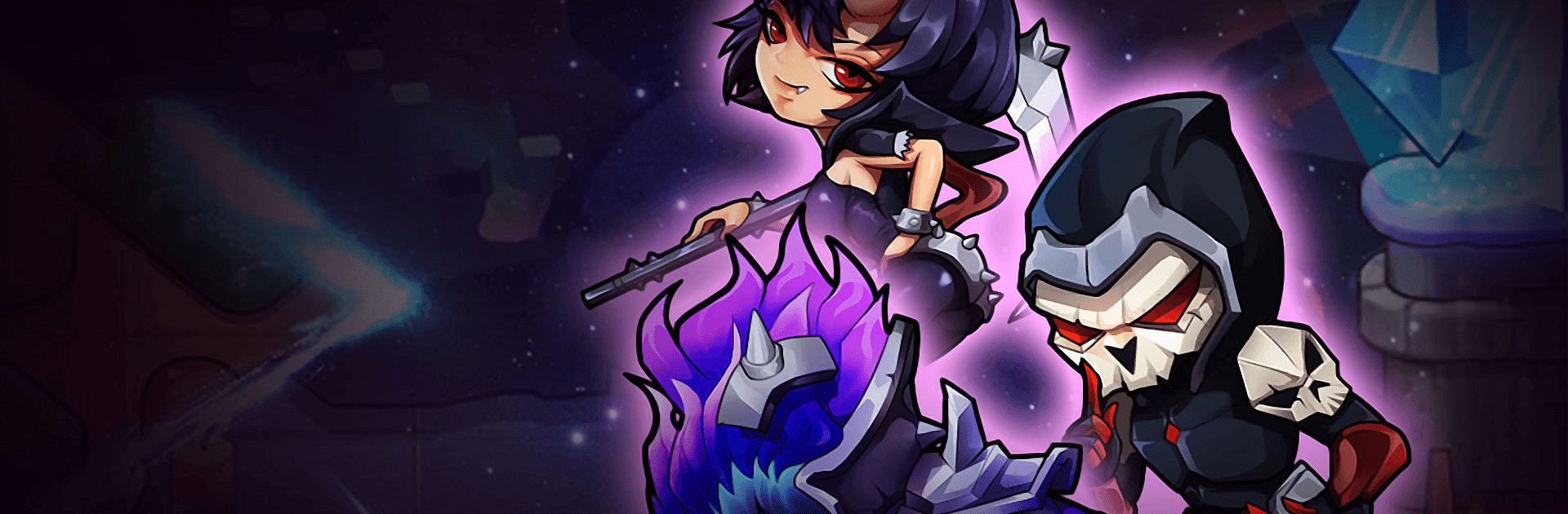Tactic Hero Crush- Battle Strategy Puzzle Game is a Puzzle Game developed by Loongcheer Game. BlueStacks app player is the best platform to play this Android Game on your PC or Mac for an immersive Android experience.
Download Tactic Hero Crush- Battle Strategy Puzzle Game on PC with BlueStacks and assemble a squadron of legendary warriors to protect your base and fend off invading armies. Issue orders in battle and make use of each hero’s unique abilities and strengths to destroy your enemies and win battles. Cultivate your heroes, upgrading and training them to help them achieve their full potential in this unique and thrilling match-3 fighter.
Tactic Hero Crush delivers a casual and strategic combat system where players fight by lining up three or more identical tiles. Summon and power up your heroes by eliminating tiles — the more you erase at a time, the bigger the bonus.
Pick from over 40 unique heroes representing four factions (colors), each with its own distinct strengths and weaknesses. You decide which to use to put together a team that fits your play style and personal strategy. Synergize your formation and unleash killer combos!
Battle through an electrifying campaign across a charming fantasy world, or battle online against real players across the globe in rousing PVP duels. Every battle won grows your prestige and reputation, moving you up the global leaderboards and closer to the top!
Download Tactic Hero Crush- Battle Strategy Puzzle Game on PC with BlueStacks for a relaxing casual strategy experience!