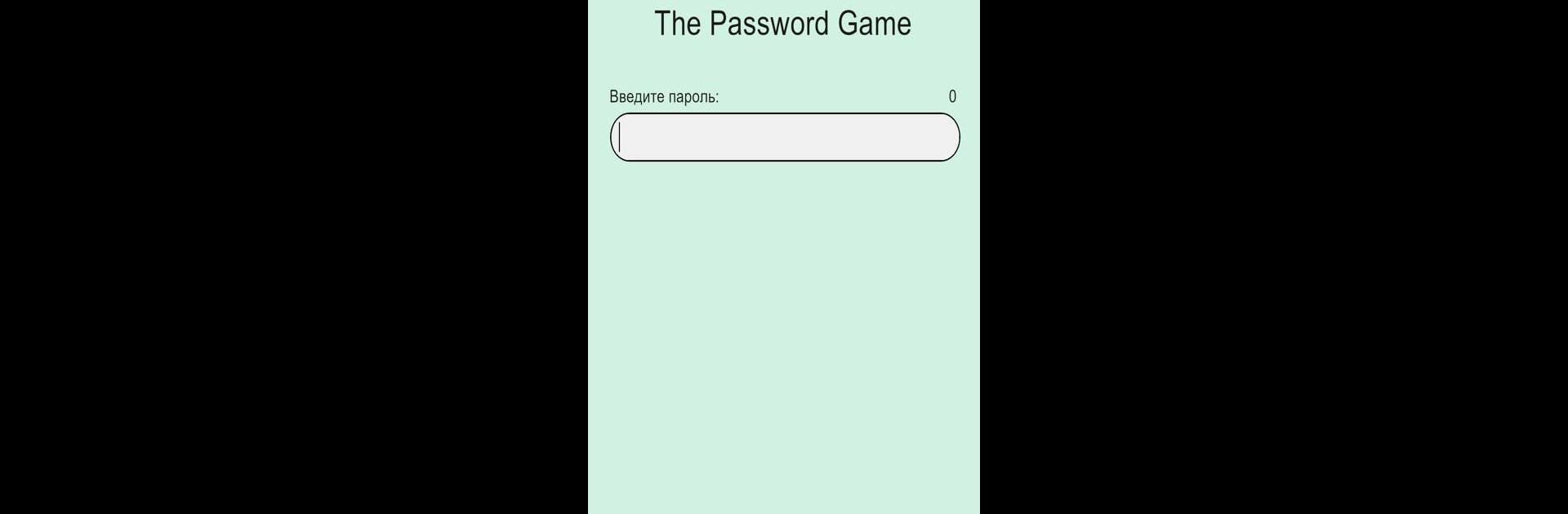The Password Game brings the Puzzle genre to life, and throws up exciting challenges for gamers. Developed by Pipi Chick Studio, this Android game is best experienced on BlueStacks, the World’s #1 app player for PC and Mac users.
About the Game
Ever wondered what it would be like if all the wildest, most over-the-top password rules invaded a game? That’s The Password Game by Pipi Chick Studio for you—a clever, quirky puzzle experience that’ll have you squinting at your screen and laughing at the madness. Get ready to pit your wits against a vault’s string of bizarre password challenges, mixing brain teasers with comic relief in equal measure.
Game Features
-
Absurd Password Puzzles: Tangle with a vault that throws the most ridiculous password demands at you. These aren’t your regular “add a number and a symbol” kind of challenges—they’re as surprising and goofy as they come.
-
Wacky Password Generator: The built-in generator spits out a parade of offbeat, sometimes outright silly passwords and phrases. Sometimes it’s word mashups, sometimes tomfoolery with facts about Tom, the game’s mascot. You’ll never see the same nonsense twice.
-
Secure Progress Tracker: There’s a password manager worked right in, so your bizarre journey through these puzzles gets saved as you go—no lost progress if you need to take a break.
-
Quick-Fire Points System: The faster you solve each password, the more points stack up. Crack codes, rack up your score, and collect hints that help peel back the layers of the vault.
-
Puzzles That Mix Logic and Guesswork: You’ll face everything from trivia to pattern matching to crossword-style word games. Some brainpower, a little deduction, and a dash of luck will get you through the next absurd rule.
-
Easy Controls: Moving through the vault is seamless—the controls keep things straightforward, so you can focus on what really matters: the puzzles (and maybe the giggles).
Got a knack for mind-bending puzzles or just want something out of the ordinary? The Password Game has both in spades—and it runs smoothly on BlueStacks, giving you the extra edge whether you’re playing on desktop or elsewhere.
Make your gaming sessions memorable with precise controls that give you an edge in close combats and visuals that pop up, bringing every character to life.