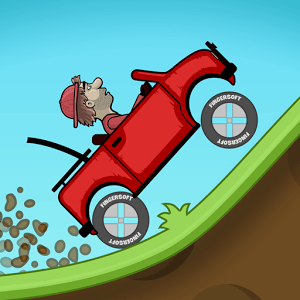Step into the World of Car Driving Simulator : EVO, a thrilling Racing game from the house of Ovidiu Pop. Play this Android game on BlueStacks App Player and experience immersive gaming on PC or Mac.
About the Game
Ever wanted to see what it’s like behind the wheel of your dream car—or maybe feel the rush of zipping through the streets on a quick motorcycle? Car Driving Simulator : EVO lets you do both, putting you right in the middle of a busy city where you can race, park, explore, or just cruise around. Whether you’re all about chasing top speeds or figuring out the tightest parking spot, there’s something here for everyone who loves the thrill of driving.
Game Features
-
Ultra-Realistic Vehicles
Take your pick from a wide range of detailed cars and motorcycles, each with interiors so realistic you’ll be tempted to reach for the radio. Love customization? Tweak every paint job, add custom rims—go wild building your garage. -
First-Person Interior View
Want to see exactly what your driver would see? Kick things up a notch with a true-to-life cockpit perspective, making every turn and pit stop feel more authentic. -
Detailed Environments and Sounds
There’s a lot to see (and hear): crisp engine noises, city ambiance, and meticulously designed vehicles and streets give you a taste of what racing through a living city could be like. -
Motorcycle Simulator Mode
Feel like switching things up? Hop on a motorcycle and take on racing challenges designed for two wheels. It’s a totally different vibe and a real test of skill. -
Police Chases and Racing Variety
From drag races to drift contests and everything in between, there’s plenty to keep racing fans busy. And yes, the thrill of dodging police cars ramps things up when you least expect it. -
City Properties and Passive Income
Want more than just a sweet ride? Buy apartments, use them as shortcuts across the city, and even earn a little extra while you’re out burning rubber. -
Open-World Exploration
No need to stick to the beaten path here. Cruise around, find hidden corners, take on driving challenges, or just enjoy the scenery—the city’s yours to explore. -
Loads of Customization
Go beyond standard upgrades—personalize your vehicles to really show off your style. It’s your garage, after all.
If you’re up for a realistic driving experience with a ton of freedom, Car Driving Simulator : EVO by Ovidiu Pop blends the best parts of the Racing genre. Playing on BlueStacks gives everything a bit of extra polish, especially when you’re ready to take on bigger races or explore every part of the map.
Make your gaming sessions memorable with precise controls that give you an edge in close combats and visuals that pop up, bringing every character to life.