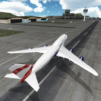From the innovators and creators at Game Pickle, Car Driving Simulator Stunt is another fun addition to the World of Racing games. Go beyond your mobile screen and play it bigger and better on your PC or Mac. An immersive experience awaits you.
About the Game
If you love wild stunts and high-speed thrills, Car Driving Simulator Stunt by Game Pickle is calling your name. Picture this: you’re behind the wheel of a tricked-out car, taking on sky-high tracks above a bustling city skyline. This isn’t your ordinary racing game—each level challenges you to defy gravity and test your nerves, all while trying to nail those almost-impossible checkpoints. Whether you’re a casual racer or a risk-taker chasing leaderboard glory, there’s something in here that’ll get your heart racing. Oh, and if you want to push the action even further, try playing on BlueStacks for that extra edge.
Game Features
-
Insane Urban Stunt Tracks
Race far above the city streets, leaping between massive skyscrapers and conquering 13 outrageous mid-air checkpoints that’ll keep you on your toes from start to finish. -
True Open-World Racing
The city feels lived-in, with winding highways, jam-packed streets, steep mountain roads, and unexpected shortcuts. There’s plenty to explore—and even more to master. -
Wide Ride Selection
Pick from city cruisers, off-road beasts, speed machines, and even police cars. Unlock your favorites and switch it up whenever you’re in the mood for a fresh challenge. -
Next-Level Car Customization
Want to make your car pop? Go wild with decals, paint jobs, colored smoke, custom plates, wheel styles, and a banging car stereo—almost everything’s tweakable. -
Choose Your Racer
Six unique drivers are waiting for you to jump in, each adding a touch of personality behind the wheel. -
High-Stakes Challenges
Only a handful of players have ever completed the race in a single shot. Up for it? Your progress—and bragging rights—are tracked on a global leaderboard. -
Realistic Physics & Easy Controls
Whether you tap, tilt, or use the wheel, you get smooth handling and dynamic camera angles that make each stunt feel even more insane. -
Eye-Catching Visuals
Detailed cars, busy cityscapes, and jaw-dropping ramps keep things looking sharp. Adjust graphics settings for the smoothest ride, even on less powerful setups. -
Massive Stunt Jumps & Crazy Obstacles
Tackle vertical ramps, wild loops, and unpredictable obstacles that keep every race feeling fresh and unpredictable. -
Drifting, Crashing, and More
Experience all the joys of pushing your car to the edge—burnouts, skids, flips, and more, all in a safe virtual world. -
Perfect with BlueStacks
Get even more out of your racing experience with BlueStacks—think higher performance and slicker controls on your PC.
Slay your opponents with your epic moves. Play it your way on BlueStacks and dominate the battlefield.