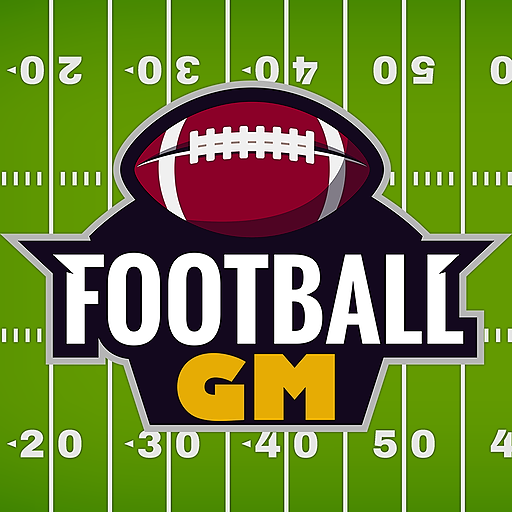From the innovators and creators at Speedway Labs, DRAFTYCAR is another fun addition to the World of Racing games. Go beyond your mobile screen and play it bigger and better on your PC or Mac. An immersive experience awaits you.
About the Game
Buckle up for DRAFTYCAR, where racing isn’t just about smashing the gas pedal—it’s about reading the track, catching the draft, and pulling off clever moves as you blaze down the straightaway. Whether you’re the type who likes to fine-tune every detail, or you just want to test your reflexes against fast-moving rivals, DRAFTYCAR by Speedway Labs lets you do it your way. Every race is a quick, action-packed contest that challenges your skill and your strategic thinking.
Game Features
-
Real Stockcar Drafting
Experience the thrill of professional stockcar racing by mastering the art of drafting. It’s all about finding that perfect spot behind your rivals to gain speed and mess with the competition’s pace. -
Customizable Physics
Got a particular way you like your cars to handle? Tweak 13 different parameters so that every race feels just right—or as wild as you want it to be. -
High-Speed Time Trials
Every race is a race against the clock. Push yourself to beat your best times and climb the leaderboards with each fast-paced dash to the finish. -
Arcade-Style Action
Simple to pick up but tough to master. Quick decisions, precise maneuvers, and well-timed moves aren’t just suggested—they’re required here. -
Indie Spirit
Built by a solo developer, the game’s always evolving, with fresh updates and bug fixes rolling out all the time. It feels a little personal when you spot a new detail or fix. -
Community Involvement
Players can suggest features and help shape upcoming updates. Features like customizable paint schemes are in the works thanks to player feedback—it’s a work in progress, and your voice matters. -
Optimized Experience
Want to test your skills on a bigger screen or with smoother controls? Playing DRAFTYCAR through BlueStacks offers just that, making those quick reflexes count even more. -
Classic Racing Genre
Pure racing, no nonsense. If you’re looking for the essentials—speed, competition, and that classic motorsports vibe—this is your scene.
Slay your opponents with your epic moves. Play it your way on BlueStacks and dominate the battlefield.