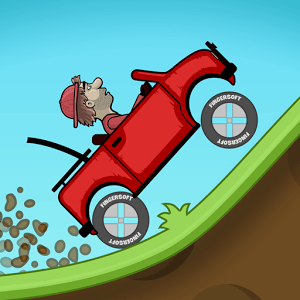Step into the World of Drift Mania: Street Outlaws, a thrilling Racing game from the house of Maple Media LLC.. Play this Android game on BlueStacks App Player and experience immersive gaming on PC or Mac.
About the Game
Got a need for speed and a love for smoking tires? Drift Mania: Street Outlaws lets you chase that adrenaline rush by sending you sideways through some of the world’s tightest streets and trickiest corners. Imagine skidding through Japan’s legendary tracks, dodging sharp bends in the Alps, tearing up desert roads, or taking on the legendary slopes of San Francisco—all while battling fellow drivers for street cred and supremacy. If you’re up for becoming the drift king and love customizing your car down to every last detail, this is your jam.
Game Features
-
Jaw-Dropping Graphics
The game serves up slick, detailed visuals and smooth animation—3D graphics that pop, even on smaller screens. It’s optimized to look great whether you’re on your phone or sneaking in some play with BlueStacks. -
Full Car Customization
Turning your ride into a unique drift-ready beast is half the fun here. You can mess around with paint jobs, slap on body kits, tint windows, pick out wild wheels, and bolt on spoilers. Tuning and visual tweaking is pretty much endless. -
Serious Performance Upgrades
Outrun and out-drift rivals by upgrading your car’s guts. Drop in aftermarket parts, improve horsepower, tweak suspension, and fine-tune just about every mechanical element until your car feels perfect for your style. -
Detailed Tuning Options
Seasoned racers will love dialing in their setup—play with suspension settings, steering response, gear ratios, and balance. There’s enough flexibility to satisfy car geeks, so you don’t just drive, you engineer. -
Career Mode & Achievements
Start from the bottom and rack up wins through 12 unlockable courses, chase after 60 different achievements, and open up a bunch of performance upgrades as you develop your own drifting legend. -
Drift Battles and Street Championships
Jump into tournaments, face off against AI drivers, and earn cash and reputation points to unlock better cars and fancier upgrades. -
Multiplayer Madness
Throw down against friends online, compare results, and talk smack. Brag a little—after all, global leaderboards are there to show who really rules the streets. -
Controller Support & Custom Controls
Wield a game controller if that’s your thing, or move elements around the screen and adjust touch controls to suit the way you like to play. Whether you prefer classic tilt controls or a virtual wheel, you’ve got options. -
Loaded with Extras
Take your pick from 21 different street-ready cars, each with their own personality. Conquer 13 challenging drift tracks scattered around iconic locations. Switch between five different camera angles, watch full race replays, and enjoy a pumping soundtrack while you’re shredding rubber. -
Multilingual and Accessible
Play in your choice of languages, including English, Spanish, Russian, and more. Plus, with difficulty settings to match your skill and customizable interfaces, it’s easy to settle in and start drifting.
Start your journey now. Download the game on BlueStacks, invite your friends, and march on a new adventure.