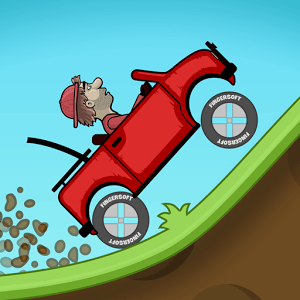Bring your A-game to #DRIVE, the Racing game sensation from Pixel Perfect Dude S.A.. Give your gameplay the much-needed boost with precise game controls, high FPS graphics, and top-tier features on your PC or Mac with BlueStacks.
About the Game
Ready to just hit the road and see where it takes you? In #DRIVE, you’re dropped behind the wheel with one idea: keep moving, don’t crash, and soak in that stylish ride—think road movies from the ’70s, but you’re calling the shots. It’s part racing, part endless chill-road trip, and totally up to you how far you’ll get before things go sideways.
Game Features
-
Pick Your Ride
Muscle cars, quirky classics, or wild dream machines—there’s a garage full of choices. Find your favorite and make it yours. -
Choose Your Playground
Wind through dusty deserts, snowy highways, or peaceful towns. Each spot has its own vibe, little surprises, and hazards to watch for. -
Simple Controls
No complicated driving lessons here—steering and managing your speed feels easy, so you can lose yourself in the flow (or the background tunes). -
1970s Style
Dig that retro look! Everything, from the car designs to the scenery, nails that ‘70s action movie feel. Don’t be surprised if you start humming a soundtrack of your own. -
Endless Challenge
The farther you get, the more there is to keep you on your toes. Avoid obstacles, watch your fuel, and focus—one wrong move, and it’s back to square one. -
Play on BlueStacks
Want a bigger screen to spot those sharp corners? You can play #DRIVE using BlueStacks for more comfortable steering and to really soak up that old-school vibe.
Start your journey now. Download the game on BlueStacks, invite your friends, and march on a new adventure.