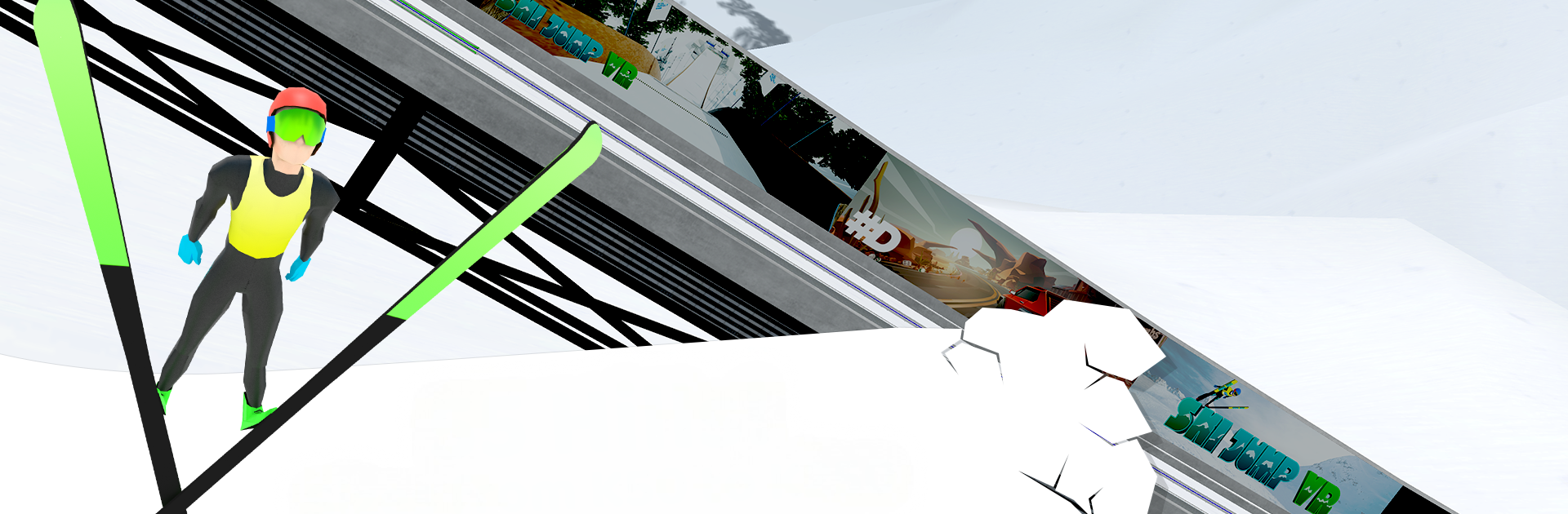Ski Jump brings the Sports genre to life, and throws up exciting challenges for gamers. Developed by Pixel Perfect Dude, this Android game is best experienced on BlueStacks, the World’s #1 app player for PC and Mac users.
About the Game
If you’ve ever wondered what it feels like to soar off a massive snowy ramp, Ski Jump by Pixel Perfect Dude brings that rush right to your screen. This is a retro-inspired Sports game that lets you launch down ski jumps of all sizes, aiming for the perfect takeoff and the longest, smoothest flight you can pull off. Whether you’re hunting for new records or just want to out-jump your friends online, there’s plenty to keep you entertained.
Game Features
-
Loads of Fun Jumps
Tackle 55 different ski jumps, ranging from the classic K50 to monster-sized K250 ramps. Every hill has its own vibe and challenge. -
Multiple Game Modes
Play solo in Single Contest if you’re just in it for a quick jump, or compete in World Cup, Flying Cup, Team World Cup, and the epic 4 Jumps Tournament. There’s something for every mood. -
Online Multiplayer
Think you’ve got the skills? Take on players from around the globe in real-time multiplayer matches and see your name climb the online leaderboards. -
Simple Yet Tricky Controls
The mechanics are easy to pick up—tap to start, double tap to jump, and swipe to control your direction and angle. Nail the timing for those smooth landings. -
Customize Your Jumper
Change up how your athlete looks to make them your own. A little flair never hurt anyone on the slopes. -
Adjust Your Challenge
Not too easy, not too tough—dial in the controls and difficulty exactly how you like it. -
Detailed Qualifications
Every competition is more authentic with qualifying rounds, so you’ll need to earn your spot before going for gold. -
Works Smoothly on BlueStacks
Want a larger view or easier controls? Jumping on BlueStacks lets you play Ski Jump with more flexibility right from your PC.
Make your gaming sessions memorable with precise controls that give you an edge in close combats and visuals that pop up, bringing every character to life.