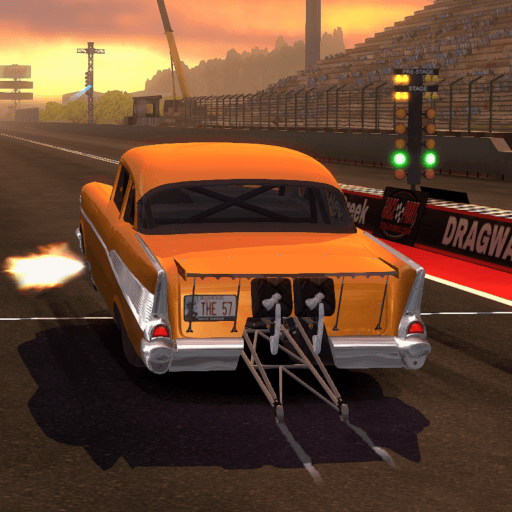Bring your A-game to Funny Racing Cars, the Racing game sensation from FM by Bubadu. Give your gameplay the much-needed boost with precise game controls, high FPS graphics, and top-tier features on your PC or Mac with BlueStacks.
About the Game
Funny Racing Cars by FM by Bubadu takes racing to a whole new level—one where wild creativity meets all-out, candy-fueled speed. Forget about serious circuits and sleek sports cars; here, you’ll design your dream ride, slap on a turbo, and race across vibrant, over-the-top tracks that look like they were built by a sugar rush. Whether you’re crafting a decked-out monster truck or a quirky tractor with the silliest tires you can imagine, it’s all about putting your stamp on the road and having a blast while you’re at it.
Game Features
-
Customizable Vehicles:
Don’t just pick a car—make it yours. Choose anything from a pickup to a monster truck, then head over to the in-game factory where you can go wild with paint, patterns, stickers, funky wheels, and even outlandish engines. -
Physics-Based Fun:
The controls keep things easy (think gas, brake, and jump), but the physics bring tons of laughs. Every bump, flip, and wild stunt might send you spinning—or soaring—to the finish. -
Loads of Colorful Tracks:
Race across 10 crazy candy islands, each with unique courses. Every track brings its own set of jumps, ramps, and surprises. Some look sweet enough to eat—just try not to crash from all the eye candy. -
Challenging Levels:
You’ll find a whopping 120 levels to test your skills, rack up coins, and see who can pull off the cleanest landings—or the messiest. -
Upgrade All the Things:
Stash up your hard-earned coins and upgrade your ride to your heart’s content—maybe even slap on a tank. Bigger engines, cooler gadgets, funkier designs—it’s up to you. -
Family-Friendly Racing:
Everything feels lighthearted and silly, making it fun for players of just about any age. -
Seamless Experience on PC:
If you ever want to enjoy those super-bright graphics and speedy races on the big screen, playing through BlueStacks gives you a smooth ride and easy controls.
Get ready for a buttery smooth, high-performance gaming action only on BlueStacks.