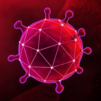Join millions to experience Instant Drag Racing, an exciting Racing game from Mini IT. With BlueStacks App Player, you are always a step ahead of your opponent, ready to outplay them with faster gameplay and better control with the mouse and keyboard on your PC or Mac.
About the Game
Get ready to put your reflexes—and your cars—to the ultimate test in Instant Drag Racing by Mini IT. If you love fast rides, high stakes, and tweaking every inch of your car, this one’s going to feel right at home. Whether you’re here to race online against real people or just want to build up a dream garage, there’s always something happening on the streets.
Game Features
-
Over 80 Cars to Unlock
Explore a lineup of seriously slick machines from all the big names worldwide—Italy, Japan, Germany, France, you name it. Every new car brings its own style and upgrades for you to mess with. -
Deep Tuning Options
There’s a dedicated garage where you can trick out your ride with over 500 spare parts. Want more power under the hood or just chasing that split-second edge? Go for it—swap out parts, tune performance, and get a real sense of what makes your car unique. -
Styling and Customization
Why settle for a basic look? Switch up paint jobs, rims, and plenty of other details to craft something that’s totally you. This is your chance to turn every ride into a signature statement. -
Real-Time PvP Racing
Challenge racers from around the globe in heated, live drag races. Pair up with friends or random opponents, then battle on the leaderboard for those coveted top spots and shiny trophies. -
Authentic Racing Physics
It’s not just about hitting the gas—the game packs in realistic physics and vibrant 3D graphics, so every burnout, shift, and tire screech feels spot-on. The streets look sharp and the competition feels real. -
Diverse Tracks and Conditions
You’ll find a mix of tracks and weather setups, keeping things interesting with every new race. Perfect for testing your car builds and driving skills in unexpected ways. -
Smooth Experience on BlueStacks
If you like your racing ultra-smooth, you can always play using BlueStacks and enjoy crisp graphics and precision controls.
There’s always something to chase—whether it’s the next big upgrade or a new high score against another racer.
Make your gaming sessions memorable with precise controls that give you an edge in close combats and visuals that pop up, bringing every character to life.