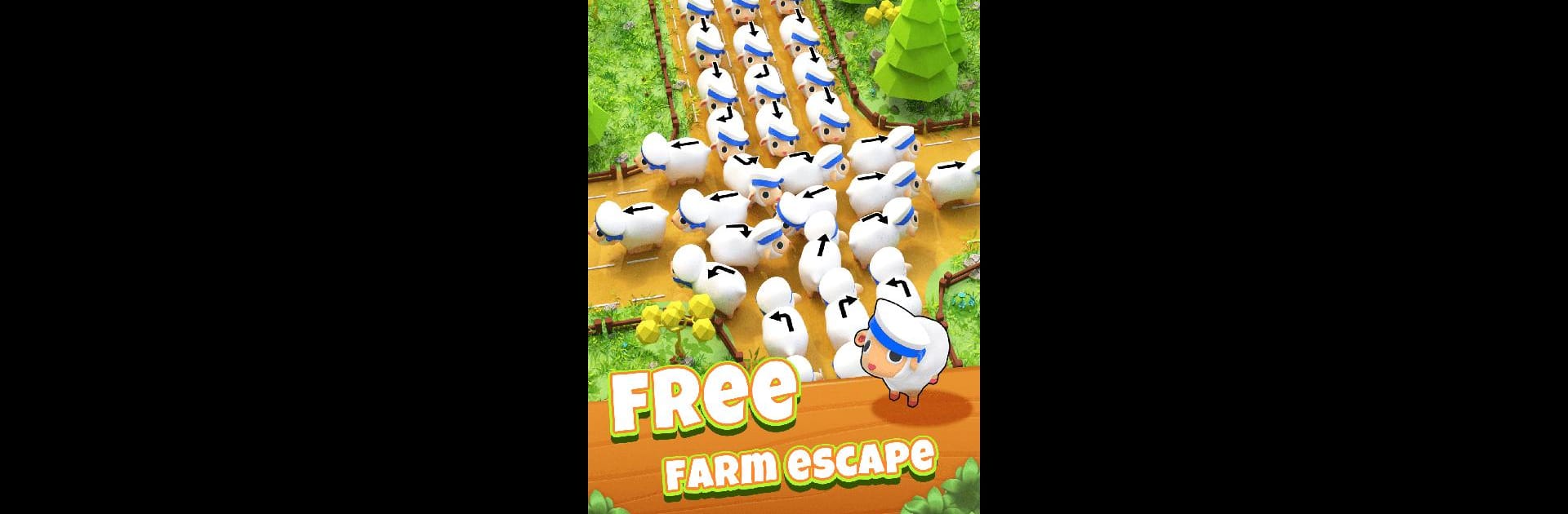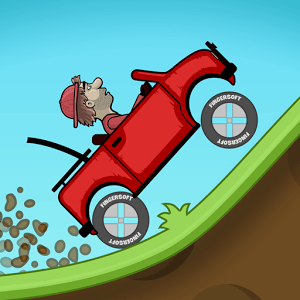Join millions to experience Lamb Escape: Jam Animal Farm, an exciting Racing game from EasyFun Puzzle Game Studio. With BlueStacks App Player, you are always a step ahead of your opponent, ready to outplay them with faster gameplay and better control with the mouse and keyboard on your PC or Mac.
About the Game
Lamb Escape: Jam Animal Farm is a refreshing spin on the Racing genre, swapping fast cars for adorable animals and hectic puzzle action. You’ll find yourself wrangling sheep, outsmarting sly wolves, and moving a crew of quirky farm friends through all sorts of tricky, jam-packed levels. Each round tosses new surprises your way, so you’ll need quick thinking and sharp timing to keep those animals safe. If you love games that mix strategy with cute chaos, this one’s got your name on it—and it feels especially good to play on BlueStacks.
Game Features
-
Farmyard Puzzles With a Twist
Expect more than your standard match-and-clear. Every level’s a race to plan out the right moves, guiding sheep, cows, wolves, and dogs through tangled mazes—and each critter acts differently. -
Simple Taps, Deep Strategy
Controls are easy as pie—just tap an animal to send it in the direction it’s facing. But don’t let the simplicity fool you. Deciding who moves first can be the difference between sweet victory and total farmyard mayhem. -
Unique Animal Abilities
Each animal’s got its quirks. Some bounce ahead, others barrel straight through, and some just want to get in the way. Part of the fun is learning how they all interact! -
Crafty Tools for Tricky Moments
Stuck in a real mess? There’s a handy UFO tool that lets you whisk a problem animal out of the jam. Timing and choosing when to use it adds another layer of challenge. -
Adorable Visuals & Charming Sound
The farm pops with colorful animals and lush backgrounds, and every bleat, bark, and moo feels right at home. The sound design will have you smiling, even during tough levels. -
Loads of Varied Levels
With constantly changing obstacles and layouts, no two runs feel the same. There’s always something new to puzzle out, keeping things fresh and lively. -
Great for All Ages
Whether you’re hunting for a quick, clever distraction or a game to binge for hours, Lamb Escape: Jam Animal Farm offers fun challenges without ever feeling too overwhelming. -
Even More Fun on BlueStacks
Want a bigger view of the action? Playing on BlueStacks is a great way to see every detail and manage all that adorable chaos a little more easily.
Start your journey now. Download the game on BlueStacks, invite your friends, and march on a new adventure.