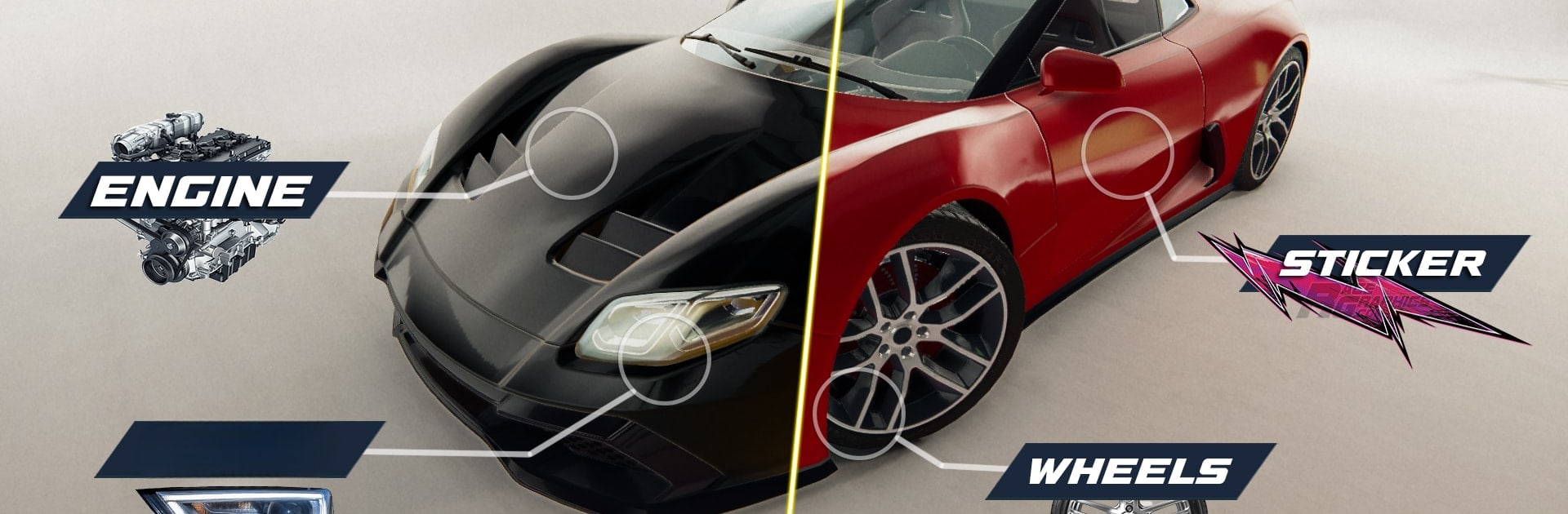Online Drift Arena brings the Racing genre to life, and throws up exciting challenges for gamers. Developed by OXSgames, this Android game is best experienced on BlueStacks, the World’s #1 app player for PC and Mac users.
About the Game
If you’re itching for that sweet rush of burning rubber and wild drifts, Online Drift Arena by OXSgames is the place to be. This racing experience throws you right into the action with other real players, letting you test your skills in a mix of wild, challenging modes. Whether you’re grinding out a win or just looking to cause some chaos, there’s a bit of everything—and that competitive leaderboard always calls for “one more race.” Seriously, watch the clock.
Game Features
-
Online Battles (Up to 4 Players)
Jump into live matches with up to three other racers from around the globe. Drifting, smashing, dodging—if it keeps you ahead of the pack, just do it. -
Realistic Crash Physics
Sometimes, you just have to watch the chaos unfold. Bump, crash, and flip with physics that make every wreck and drift feel extra crunchy. -
Fresh Game Modes
- Drift Wars: Rack up points by out-drifting everyone else before time runs out.
- Career: Take on mission-based challenges with classic street cars for rewards and bragging rights.
- Open-World Mayhem: Mess around in the city—smash stuff, outrun cops, or go wild.
- Street Races: Race others on detailed circuits inspired by US and Dutch tracks.
- Crash Fall: Survival of the fastest—eliminate rivals, try not to fly off the map, and aim for that last-one-standing victory.
-
Stunt Dash: High-speed sprints with wild jumps and tricky stunt maps.
-
Multiplatform & Data Friendly
Online Drift Arena’s surprisingly small file size means less space used, and the game plays smoothly, even on older phones. It’s cross-platform too, connecting Android, iOS, Windows, and Steam users—so you always have someone to race. Running it on BlueStacks is a breeze, perfect for those who like bigger screens. -
Car Customization
- Wheels, Spoilers & Neon Lights: Over 30 wheel types, slick spoilers, and neon colors to show off your ride.
- Upgrades & Fine-tuning: Boost performance or tweak your camber and suspension for that extra edge.
-
Stickers & Decals: Throw on unique decals, make your car yours, and maybe mess with your rivals’ heads.
-
Global Ranked Leaderboard
Every drift, stunt, and victory counts toward your spot on the worldwide leaderboard. Start racking up those points and see how high you can go. -
Emoji System
Let your competitors know exactly how you feel with emojis—sometimes words aren’t enough. -
Challenging Tasks
You’ll find everything from tough parking missions to high-speed police chases, racing through legendary tracks, and smashing up the city just for fun. -
Alternative Car Lineup
While you won’t find official brand names, the garages have cars inspired by legends like the Ferrari 488, GT-R, Aventador, and more, all ready for customization and mayhem. -
Seasonal Multiplayer & Leagues
Jump into special seasons and leagues, square off with rivals, earn points, and unlock new rewards as you climb the ranks. One account works across every platform.
Online Drift Arena keeps things fast, fun, and just a bit unpredictable—just how a racing game should be.
Ready to top the leaderboard? We bet you do. Let precise controls and sharp visuals optimized on BlueStacks lead you to victory.