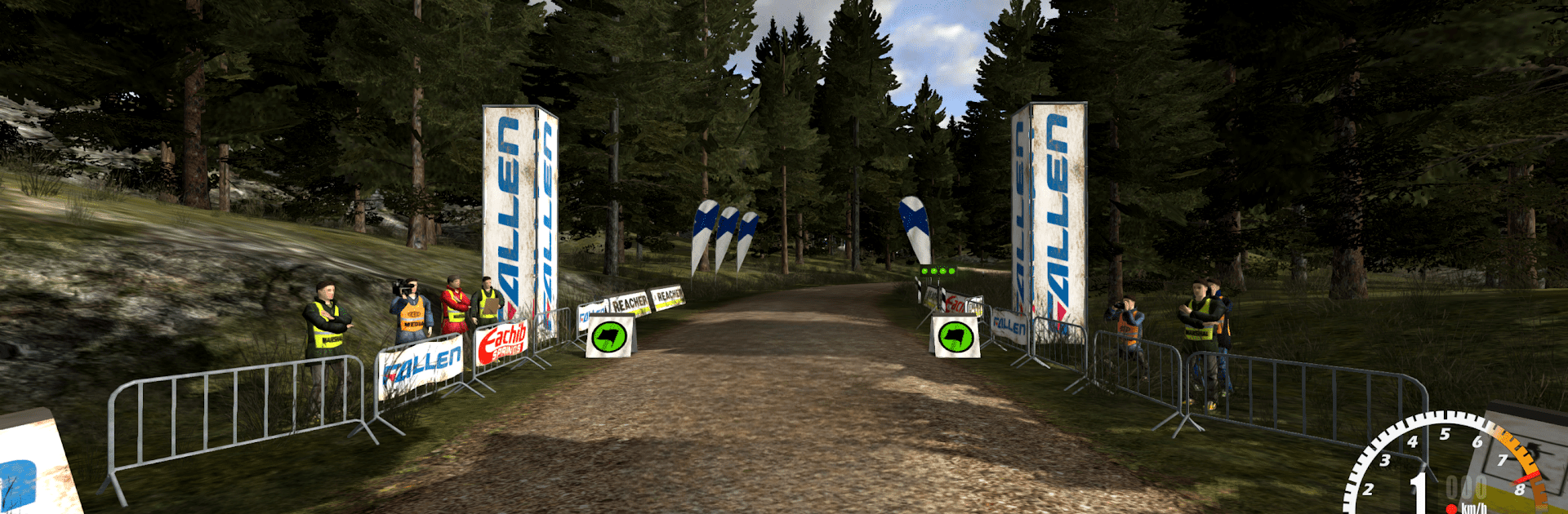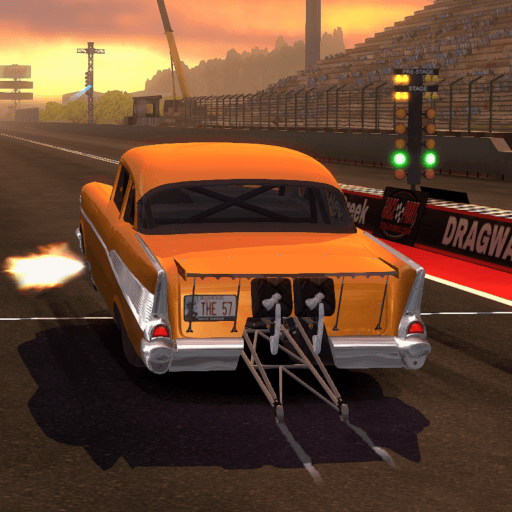From the innovators and creators at Brownmonster Limited, Rush Rally 3 Demo is another fun addition to the World of Racing games. Go beyond your mobile screen and play it bigger and better on your PC or Mac. An immersive experience awaits you.
About the Game
If you’re after a taste of real rally racing on your phone, Rush Rally 3 Demo from Brownmonster Limited puts serious driving thrills in your pocket. This one’s for anyone craving authentic rally action, complete with unpredictable weather, real damage, and a bunch of wild surfaces to slide across. Take it for a spin and see if you’ve got what it takes to handle twisty tracks, fierce opponents, and all kinds of rally chaos.
Game Features
-
Stunning Rally Environments
Get ready for all kinds of racing conditions, from slippery snow and rough gravel to smooth tarmac and muddy dirt. Day or night, in the rain or under clear skies—each run feels fresh and unpredictable. -
Realistic Car Physics
You can actually feel the difference when your car takes a hit or gets banged up—this isn’t just visual. The damage and deformation change how your car handles, so you’ve gotta stay sharp. -
Career and Event Modes
Whether you want to jump into a full-on career, blast through single-stage sprints, or join global live events every week, there’s a mode for how you want to play. -
Multiplayer and Social Racing
Go head-to-head with friends in real-time multiplayer, challenge ghost times, or just see where you fall on the leaderboards. It’s easy to get competitive or just mess around with buddies. -
Garage Customization
Upgrade, tune, and totally re-style your cars in your own garage. Want to make your ride stand out? Play around with the livery editor, swap out wheels, and tweak parts until you’re happy. -
Flexible Controls
Tailor the controls to fit exactly how you like to play. Touch, tilt, or even bring your MFi controller; you can move things around until everything feels just right. -
Cross-Platform Play
Join races with friends across different devices, so everybody can compete no matter where they’re playing from—especially fun if you want to play on bigger screens with BlueStacks.
Rush Rally 3 Demo packs genuine rally grit, tons to customize, and racing that’ll keep you on your toes.
Ready to top the leaderboard? We bet you do. Let precise controls and sharp visuals optimized on BlueStacks lead you to victory.