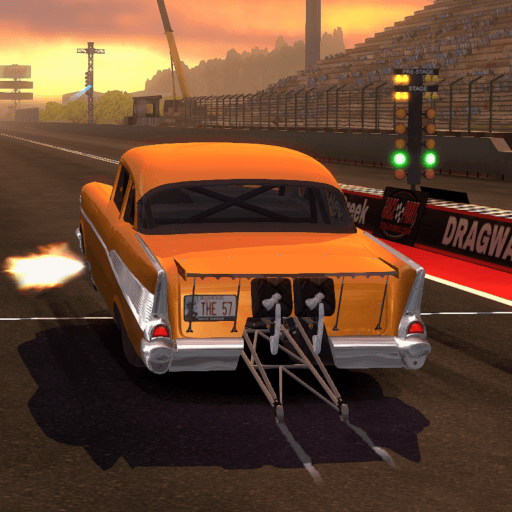From the innovators and creators at Carlovers Games, Russian Car Drift is another fun addition to the World of Racing games. Go beyond your mobile screen and play it bigger and better on your PC or Mac. An immersive experience awaits you.
About the Game
Ever wondered what it feels like to drift in classic Russian rides, from vintage icons to the latest models? Russian Car Drift puts you behind the wheel of a wild collection, letting you tinker, tune, and tear up the track however you want. Whether you’re a customization fanatic or just want to race your friends, this Racing title from Carlovers Games lets you express your style and test your skills without any pressure to stick to the norm.
Game Features
-
Massive Russian Car Collection
Got a soft spot for old-school steel or modern engineering? This game lines up a huge roster, featuring cars from the ‘70s all the way to today. There’s something for every taste, including rare export versions and originals. -
All-Out Customization
Fancy swapping out every piece of your ride? Go for it! Change up bumpers, lights, and fenders, or dive into painting each detail any shade you can dream up. You can even scribble your nickname on the license plate—stick it on the roof if you like! And with full sticker support (even ones you upload), no two cars will ever look alike. -
Deep Wheels Editor
Wheels are everything, right? Mix and match rims, bolts, or caps, and set up the perfect size or stance for your project. Adjust the tires however you want—make a monster truck or a slammed street racer. The level of detail here’s nuts. -
Roomy Garage
Love collecting? Store up to a hundred cars, no problem. There’s no need to sell off old favorites unless you have to—though if you do, you’ll get some cash back for the next project. It’s perfect for tinkerers who just can’t pick a favorite. -
Multiplayer Drifting
Why drift alone? Jump online, pull off tandems with friends, or enter into head-to-head drift battles for bragging rights and in-game prizes. There’s even a weekly challenge mode to see who really rules the road. -
Play Anywhere, Anytime
Stuck on a train or out camping with no signal? No worries. Russian Car Drift works offline, so you can keep sliding and building whenever inspiration strikes. -
Enhanced on BlueStacks
For those who like their Racing games crisp and smooth, Russian Car Drift can be played on BlueStacks, giving you an edge with better performance and control options.
Make your gaming sessions memorable with precise controls that give you an edge in close combats and visuals that pop up, bringing every character to life.