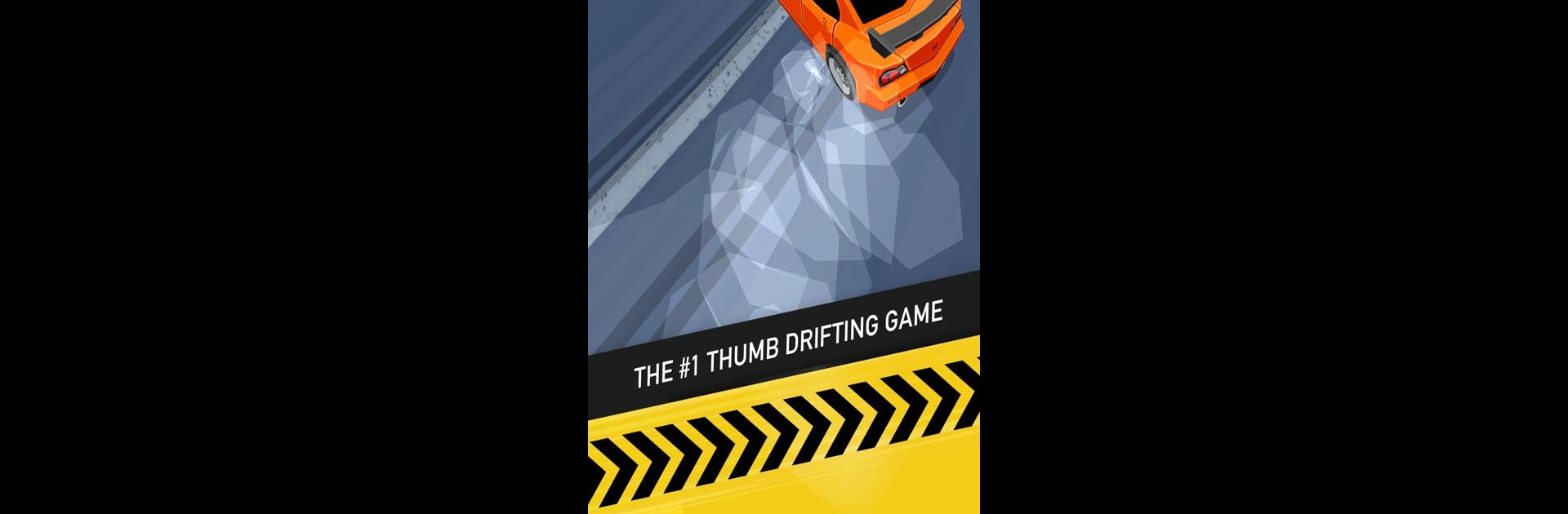Join millions to experience Thumb Drift — Fast & Furious C, an exciting Racing game from SMG Studio. With BlueStacks App Player, you are always a step ahead of your opponent, ready to outplay them with faster gameplay and better control with the mouse and keyboard on your PC or Mac.
About the Game
Ready to see if your thumb’s got some real driving talent? Thumb Drift — Fast & Furious C is all about mastering tight drifts and wild turns with just a swipe of your finger. The goal? Slide around corners, rack up those points, and have an absolute blast—no matter if you’re a drifting pro or your steering style is more “crash into a wall and hope for the best.” You’ll unlock a pile of wild cars and keep challenging yourself to top your best score, especially if you’re cruising on BlueStacks for some extra smooth handling.
Game Features
- One-Thumb Controls
-
Forget complicated steering wheels or endless buttons—just use your thumb to control every crazy drift. It’s quick to pick up, oddly satisfying, and works perfectly whether you’ve got five minutes or plan to binge for an hour.
-
Over 100 Unlicensed Cars
-
There’s a massive garage to fill, featuring more than 100 cars. Some are up for grabs for free or with a little in-game hustle, but there are also secret rides just waiting for you to figure out their hidden unlocks.
-
Guest Cars Galore
-
Ever wanted to drift in a car inspired by your favorite YouTube personalities or popular automotive channels? You’ll spot some familiar names—Rice Pirate, Cleetus McFarland, Rooster Teeth, Yasid Design, and a bunch more—showing up as special guest cars.
-
Catchy Original Soundtrack
-
With a soundtrack packed full of six energetic tracks, you’ll find yourself nodding along as your car spins around corners and (hopefully) stays on the road.
-
Six Unique Tracks
-
Each track has its own style and flavor. Whether you prefer scenic drives or city streets, you’ll never feel like you’re just repeating the same loop.
-
Challenging and Satisfying Progression
-
Think you know how to drift? Try hitting those high scores and watch as your rank changes from “L plater” up to “Flat out!” and beyond. Bragging rights with your friends are totally included.
-
Cutting-Edge Visuals
-
The game’s got this cool, low-poly look—bold colors, clear shapes, just enough style to keep things fun without making your eyes hurt.
-
Carticle™ Technology
-
Expect some wild effects and satisfying tire smoke thanks to the game’s own “Carticle™” system. It’s the kind of thing you don’t notice until you can’t stop looking at it.
-
Race Friends for Top Scores
-
Think you can beat your buddy’s drift record? Challenge their score right in-game and see who really has the best thumbs in town.
-
Optimized for BlueStacks
-
If you like your drifts extra smooth and your controls a bit more precise, try Thumb Drift — Fast & Furious C on BlueStacks and see if your score shoots up.
-
A Few Secrets to Discover
- Pro tip—poke around and you might just land yourself a hidden car (or three). The game’s got a handful of surprises for anyone willing to experiment.
Get ready for a buttery smooth, high-performance gaming action only on BlueStacks.