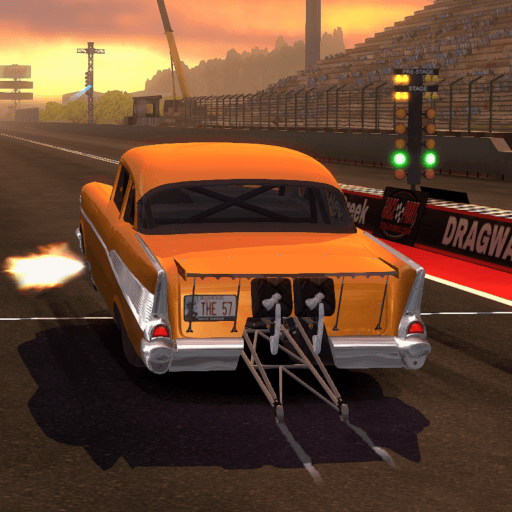Join millions to experience Turbo Cars: Race Master, an exciting Racing game from 24 HIT Riga SIA. With BlueStacks App Player, you are always a step ahead of your opponent, ready to outplay them with faster gameplay and better control with the mouse and keyboard on your PC or Mac.
About the Game
Buckle up and grab the wheel—Turbo Cars: Race Master drops you straight into heart-pounding, over-the-top racing action. This isn’t your usual Sunday drive; here, you’ll be blasting down wild tracks full of twists, jumps, and surprises, all while battling rivals who really don’t know when to quit. Whether you’re itching to pull off wild stunts or just want to customize the ultimate supercar, this Racing game from 24 HIT Riga SIA throws you into nonstop, high-speed chaos that simply refuses to get dull.
Game Features
-
One-of-a-Kind Race Tracks
Blast your way through deserts, lunar craters, canyon cliffs, city rooftops—you name it. Each level switches things up with fresh challenges, vibrant scenery, and a whole lot of unexpected obstacles. -
Simple, Snappy Controls
Just hold to speed up, and a quick swipe dodges whatever the track throws at you. Need to make a comeback? Flick that nitro and watch your car surge past the competition. -
A Garage Full of Supercars
There’s no sticking to just one car. Unlock a huge lineup of top-tier rides and make them your own with paint jobs, wheel choices, body styles, and more. Tinker away until your machine feels just right. -
Rewards Around Every Corner
Every race gives you a shot at a prize, even if you don’t take the crown. Finish nearer to the front and the rewards get bigger—sometimes it’s fresh wheels or souped-up nitro, sometimes a shiny new car lands in your lap. -
Slick 3D Visuals
Super-detailed locations and smooth effects make every jump and close call way more intense. The game’s physics pull you right into the action—sometimes you’ll need a second to catch your breath. -
Multiple Wild Game Modes
Want a twist? Tear through zombies in Police Madness, go head-to-head in Race PVP, or see how far your nitro can push you in special challenges. There’s always a new way to test your skills.
Play Turbo Cars: Race Master through BlueStacks for a little extra edge and sharper controls when you’re racing for the finish line.
Ready to top the leaderboard? We bet you do. Let precise controls and sharp visuals optimized on BlueStacks lead you to victory.