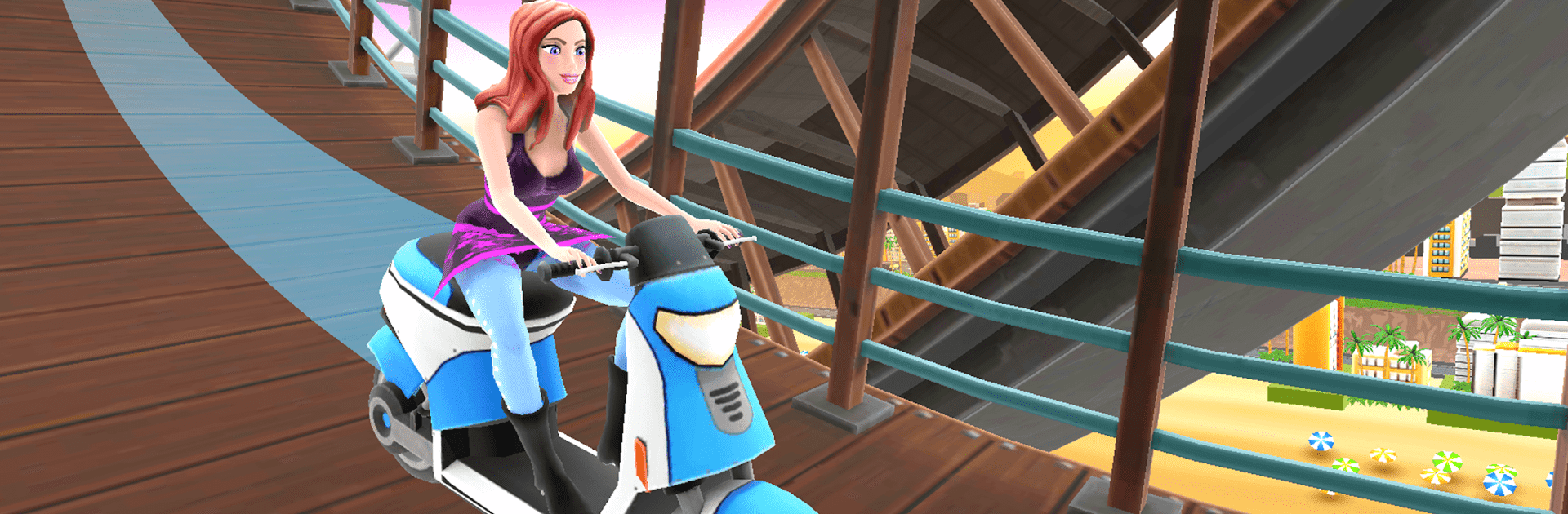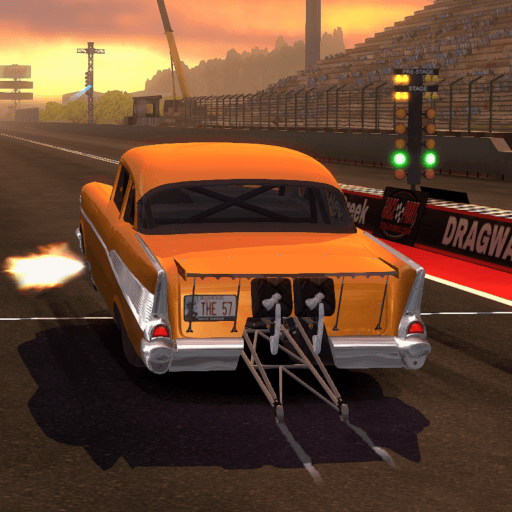Join millions to experience Uphill Rush 2 USA Racing, an exciting Racing game from Azerion Casual. With BlueStacks App Player, you are always a step ahead of your opponent, ready to outplay them with faster gameplay and better control with the mouse and keyboard on your PC or Mac.
About the Game
Ready for a racing experience that’s a little wild, a little wacky, and a whole lot of fun? In Uphill Rush 2 USA Racing from Azerion Casual, you’ll take on outrageous tracks packed with obstacles, jaw-dropping jumps, and more vehicles than you probably thought possible. If you like mixing breakneck competition with outrageous stunts and the occasional tumble, you’re in for a treat. Whether you’re zipping around New York City or blasting past the waves near Santa Monica, every ride promises a new surprise—or a fresh crash landing.
Game Features
- Stunt-Packed Racing
- Loop, flip, crash, and fly—there’s never a dull moment. The tracks are filled with bonkers challenges, so you can show off wild moves or just try not to wipe out.
- A Playground of Vehicles
- Ever wanted to race as a tank, a unicorn, or even a hovercraft? There’s a downright absurd variety of vehicles to unlock, upgrade, and customize.
- Head-to-Head Mayhem
- Take on friends or random opponents in multiplayer PvP races. Wanna top the global leaderboard? There’s your chance to blow past the competition in real time.
- Single-Player Challenges
- Not feeling social? Tackle tough courses solo while you hone your skills, set new records, and outdo yourself with every loop.
- Two Iconic Locations
- Tear through colorful tracks in New York City or explore the sunny boardwalk of Santa Monica Bay. The scenery’s as eye-popping as the action.
- Craft Your Own Look
- Dress to impress (or just for laughs)—outfit your chosen vehicle with all sorts of wacky upgrades and skins.
- Easy to Learn, Hard to Master
- Get the hang of the basics fast, but nailing every stunt and shortcut takes real practice. Reflexes matter!
- Play Smoothly on PC
- If you want smoother controls and a sharper view, playing on BlueStacks can make it even more fun.
Start your journey now. Download the game on BlueStacks, invite your friends, and march on a new adventure.