From the innovators and creators at DANGEN Entertainment, Ara Fell: Enhanced Edition is another fun addition to the World of Role Playing games. Go beyond your mobile screen and play it bigger and better on your PC or Mac. An immersive experience awaits you.
About the Game
If you’ve ever wished you could jump straight into a retro-style fantasy world where every cliff, cave, and floating island calls out for adventure, Ara Fell: Enhanced Edition might just be your next obsession. Brought to you by DANGEN Entertainment, this role-playing gem isn’t just another throwback—it’s got charm, big personality, and a story that actually makes you care about the folks involved. Expect a solid mix of old-school Japanese RPG vibes, some clever Western twists, and even a sprinkle of visual novel drama for good measure.
Game Features
-
Vast Open World
From the moment you walk out of Aloria Village, the world’s pretty much your oyster. Roam wherever you want, snoop around for hidden goodies, and poke into corners you probably shouldn’t—if you’re gutsy enough to handle the dangers, go for it. -
Exploration That Goes Beyond Walking
You’re not limited to just strolling. Swim through sparkling lakes, squeeze through tight spots, hop over ledges, or even soar through the skies. There are puzzles to untangle, secret loot to uncover, and enough mysteries to keep exploration fans busy for hours. -
Tactical, Customizable Combat
Battles aren’t just about button-mashing or picking random attacks. Every character can be customized with specific weapons, skills, and gear. Before long, you’ll be figuring out how to outsmart tricky bosses or handle surprise attacks by tweaking your squad your way. -
Character-Driven Storytelling
It’s not just about saving the world—though, sure, there’s a curse or two to break. You’ll be tagging along with Lita and a whole cast of folks with their own quirks, baggage, and surprising backstories. They’re goofy, grumpy, or even a little broken, and half the fun is seeing how they deal with whatever trouble’s brewing. -
Loads of Upgrades and Quests
The Enhanced Edition isn’t just a simple remaster. Expect new character classes, fresh skills to learn, revamped crafting and enchanting systems, and more side quests than you’ll know what to do with. If you love tinkering and chasing after optional challenges, you’ll have plenty to keep you hooked. -
Flexible Difficulty and Handy Features
Whether you’re here for the story or enjoy a good challenge, there are different difficulty modes to pick from. Plus, autosave and a polished user interface make those marathon sessions way easier to manage—especially with a setup like BlueStacks backing you up.
Get ready for a buttery smooth, high-performance gaming action only on BlueStacks.

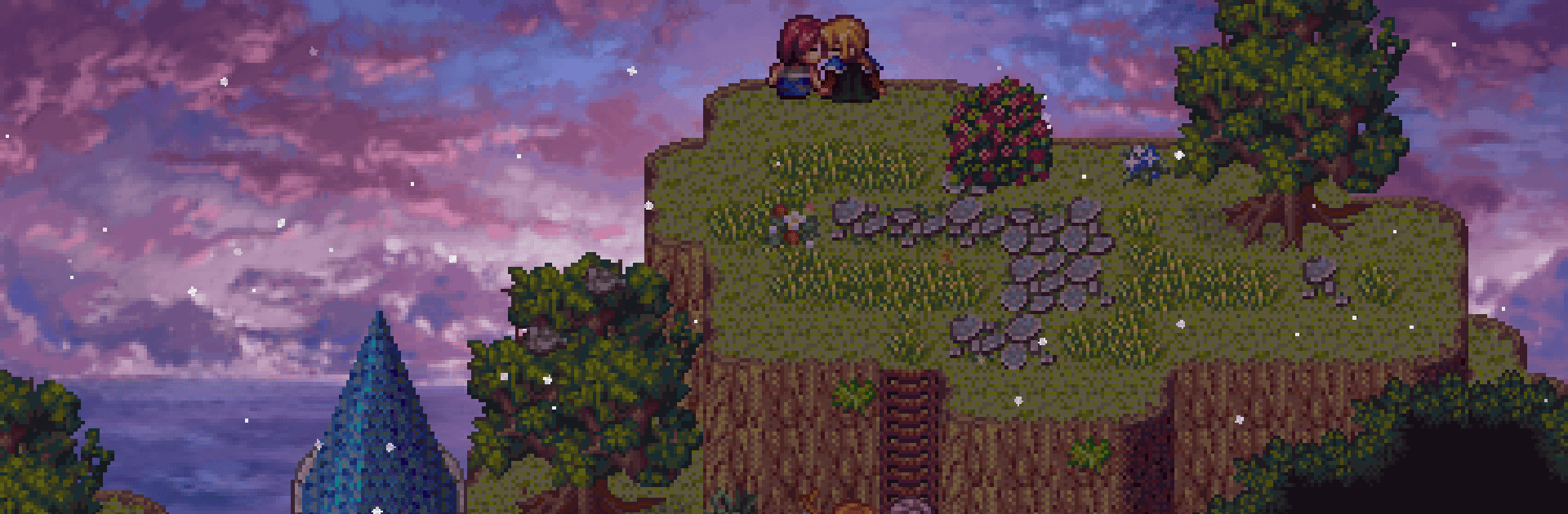






![[Premium] RPG Revenant Dogma](https://cdn-www.bluestacks.com/bs-images/ece6c2cd804a023c64f7629f09439134-101x101.png)
![[Premium] RPG Fairy Elements](https://cdn-www.bluestacks.com/bs-images/5e007ef45996afc28f85c62067334886-101x101.png)

