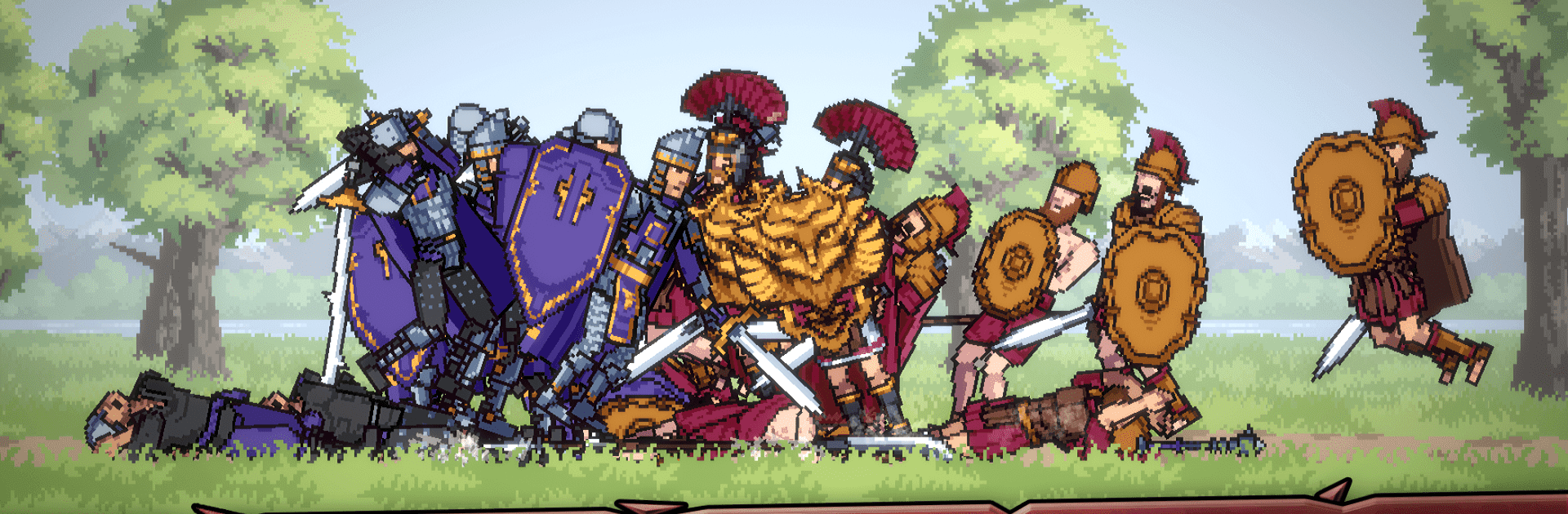Step into the World of Blades of Deceron, a thrilling Role Playing game from the house of Dreamon Studios. Play this Android game on BlueStacks App Player and experience immersive gaming on PC or Mac.
About the Game
Blades of Deceron throws you right into the heart of a gritty medieval world where every choice matters and survival isn’t guaranteed. Whether you want to rally troops and lead a powerful army or enjoy scrappy, chaotic battles, this role-playing game by Dreamon Studios sets the stage for some seriously epic moments. Step into the war-ravaged valley of Brar with its tangled alliances and rival factions—you decide whether you’re fighting for peace, power, or pure chaos.
Game Features
-
Massive 2D Battles
Clash weapons in fast-paced fights that can get wild—imagine 10 warriors squaring off against 10, swinging swords, axes, and everything in between. There are loads of equipment combos, so you can always find new ways to take down your enemies. -
Conquer and Explore
Roam across towns, castles, and battlefields, recruiting your own band of fighters. Whether you’re defending your stronghold or taking someone else’s, there’s always a new spot on the map to capture. -
Build Your Own Power
Start your own faction from scratch or take control of one of the main contenders. You’ll be able to bring NPCs onboard, tackle quests, and slowly turn your group into a force to be reckoned with. -
Tactics Matter
It’s not just about swinging swords. Make clever moves, manage your resources smartly, and plan your next attack if you want any shot at controlling the valley. -
Custom Hero Gear
Change up your hero’s look and combat style with different gear—including helmets, boots, and gauntlets—so your character actually feels like yours. -
Diverse Races and Classes
Choose from classic humans or the unique, horned hornoof race, each with their own special skills and weapon preferences. Whether you like wielding two swords at once or prefer long-range fighting, there’s a style for everyone. -
Plenty More on the Way
Dreamon Studios has packed the roadmap with extra features, like minigames, quest systems, and arena tournaments. You’ll never run out of things to do.
Blades of Deceron is a great pick if you’re into action, deep customization, or you just want to try something refreshingly different. And if you’re looking for a slick way to play it, BlueStacks makes the whole experience even smoother.
Ready to top the leaderboard? We bet you do. Let precise controls and sharp visuals optimized on BlueStacks lead you to victory.