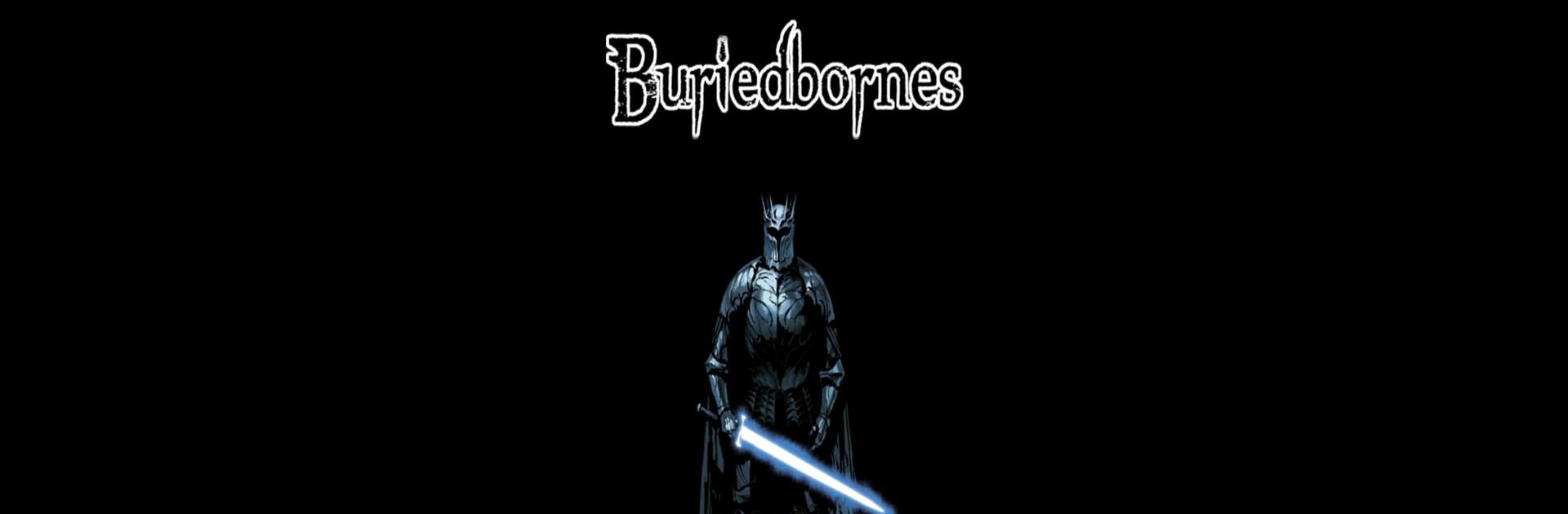Bring your A-game to Buriedbornes -Hardcore RPG-, the Role Playing game sensation from Nussygame. Give your gameplay the much-needed boost with precise game controls, high FPS graphics, and top-tier features on your PC or Mac with BlueStacks.
About the Game
Step into a world where hope’s on its last legs and every step forward feels like a risk. Buriedbornes -Hardcore RPG- from Nussygame isn’t your typical dungeon crawler. You’ll pick a class, arm yourself with whatever scraps you can find, and see just how long you can survive. If you’re the type who loves a challenge and doesn’t mind losing a character (or a dozen), this ruthless role-playing adventure should be right up your alley.
Game Features
- No Hand-Holding
- Buriedbornes throws you straight into danger. Choose your job, dive into the dungeon, and trust your gut as you face deadly decisions around every corner.
- Tough Choices Matter
- Every turn makes you pick: gear or skills, risking a fight or sneaking by, tackling a boss or retreating. One wrong move, and that hero’s gone for good.
- Permanent Death, Real Stakes
- When your hero dies, they’re truly gone—you’ll lose their loot and progress. But don’t worry (well, maybe worry a little), their spirit might haunt another run as a roaming enemy, or you might scavenge something useful off their remains.
- Messages from the Fallen
- Find notes left behind by other players and send your own after each journey. Sometimes, a last hint or warning can make all the difference. Or maybe it’s just someone’s lament. This odd bit of community adds a unique touch to your doomed expeditions.
- Strategic Depth
- Mix and match equipment and skills for tons of possible strategies. Synergy between abilities, weapons, and armor can be the key to lasting longer—or at least going out in style.
- Soulstone Rewards
- Earn soulstones as you progress; use them to unlock special jobs and expand your tactical options. It’s a treat for experimenters who love trying new builds.
- Classic, Turn-Based Combat
- Battles play out in turns—plan your moves, use the right skills, and hope the dice roll in your favor. Every floor brings nastier foes and tougher choices.
- Floor Bosses & Ancient Overlords
- As you descend, every floor cranks up the tension. Can you make it to the 10th floor and take down that Legendary Ancient Overlord?
- Optimized for PC with BlueStacks
- Enjoy all that merciless dungeon crawling on your PC through BlueStacks—bigger screen, smoother controls, and fewer distractions when you’re trying to survive just one more encounter.
Start your journey now. Download the game on BlueStacks, invite your friends, and march on a new adventure.