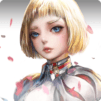Ceres M isn’t your run of the mill auto-battle RPG. Unlock different heroes and assemble an unstoppable squad to do battle with the forces of evil. Ceres M provides deep, strategic action gameplay and breath-taking visuals that will leave you speechless. Use legendary skills and moves with some of the Android’s most gorgeous visual effects. Ceres M combines the auto-battle gameplay we all know and love with the complexity of your favorite JRPGs of the classic era! Open up card packs to unlock awesome new fighters to add to your roster. Fun and enjoyable Gacha mechanics that offer endless variety and diversity to your team. Mix and match different warriors to find the optimal line-up to vanquish your foes!
Play on PC with BlueStacks or from our cloud
- Overview
- Game Features
- How to Play
Page Modified On: December 01, 2020
Play Ceres M on PC or Mac
Game Features
Game controls
- Movement
- Spell Cast
Enhancements
- Macros
- Rerolling
- Eco Mode
- Multi Instance Sync
- Game controls
- Enhancements

Macros

Rerolling

Eco Mode

Multi Instance Sync
How to Download and Play Ceres M on PC or Mac
Download and install BlueStacks on your PC or Mac
Complete Google sign-in to access the Play Store, or do it later
Look for Ceres M in the search bar at the top right corner
Click to install Ceres M from the search results
Complete Google sign-in (if you skipped step 2) to install Ceres M
Click the Ceres M icon on the home screen to start playing

Ceres M is a game that challenges your expectations for an Android game with its innovative combat mechanics and jaw-dropping graphical quality. Take advantage of the power of your PC or laptop when you play Ceres M with BlueStacks! BlueStacks is 6x more powerful than the most powerful Android device in the market, this means that even the most demanding of Android games like Ceres M are playable at silky-smooth framerates. It all supports HD resolutions and Fullscreen Mode, making for the crispest more immersive Android gaming experience available! BlueStacks has full support for the mouse and keyboard. This means you can assign your game inputs to different keys to make for quick navigation through menus and actions. And with the Sequence Recorder function, you can record complex button combinations and assign them to a single key. Just hit that key and you can unleash your most devastating skill combos with ease!
Minimum System Requirements
With BlueStacks 5, you can get started on a PC that fulfills the following requirements.
Operating System
Microsoft Windows 7 or above, macOS 11 (Big Sur) or above
Processor
Intel, AMD or Apple Silicon Processor
RAM
at least 4GB
HDD
10GB Free Disk Space
* You must be an Administrator on your PC. Up to date graphics drivers from Microsoft or the chipset vendor.
Ceres M - FAQs
- How to play Ceres M on Windows PC & Mac?
Play Ceres M on your PC or Mac by following these simple steps.
- Click on 'Play Ceres M on PC’ to download BlueStacks
- Install it and log-in to Google Play Store
- Launch and play the game.
- Why is BlueStacks the fastest and safest platform to play games on PC?
BlueStacks respects your privacy and is always safe and secure to use. It does not carry any malware, spyware, or any sort of additional software that could harm your PC.
It is engineered to optimize speed and performance for a seamless gaming experience.
- What are Ceres M PC requirements?
Minimum requirement to run Ceres M on your PC
- OS: Microsoft Windows 7 or above MacOS 11 (Big Sur) or above
- Processor: Intel, AMD or Apple Silicon Processor
- RAM: Your PC must have at least 4GB of RAM. (Note that having 4GB or more disk space is not a substitute for RAM)
- HDD: 10GB Free Disk Space.
- You must be an Administrator on your PC.