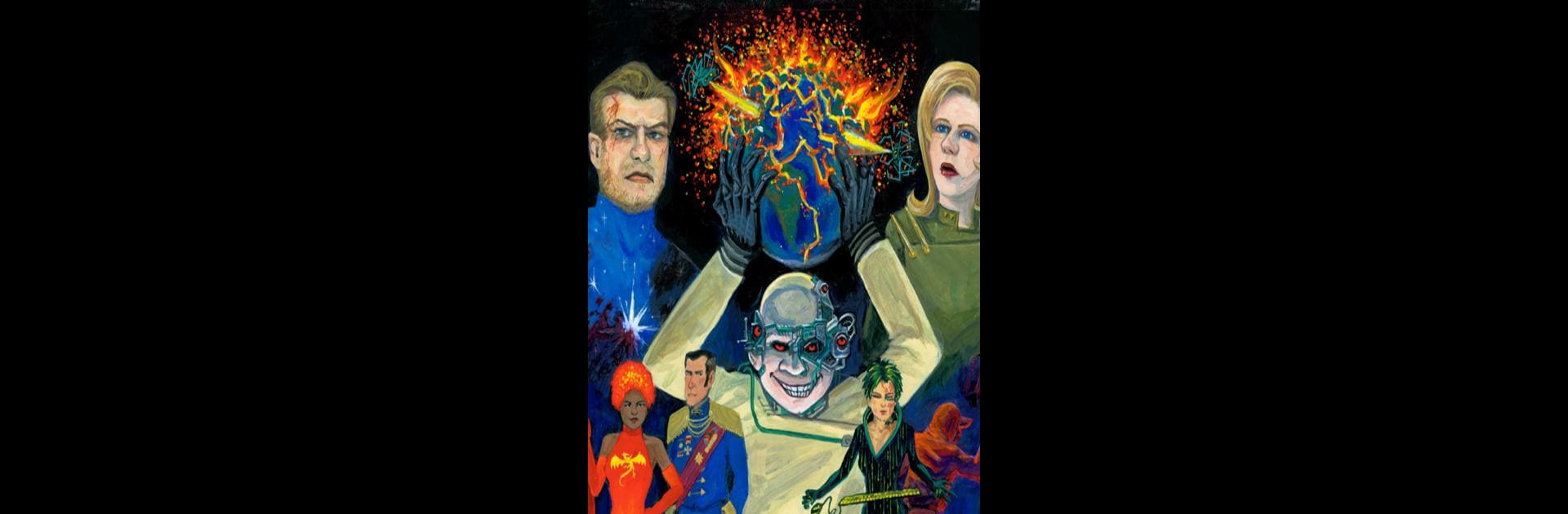Explore a whole new adventure with Diabolical, a Role Playing game created by Choice of Games LLC. Experience great gameplay with BlueStacks, the most popular gaming platform to play Android games on your PC or Mac.
About the Game
Ever dreamed of being the kind of villain everyone else only dares whisper about? In Diabolical, you get to let your wicked side run wild. This Role Playing adventure from Choice of Games LLC hands you the keys to your own criminal empire—so you can plot, scheme, and (maybe) cackle your way through a story where every decision actually matters. It’s all story, no graphics—meaning your imagination gets to take the spotlight as you write your legend of mayhem and mischief.
Game Features
-
Totally Text-Driven Chaos
Immerse yourself in a sprawling interactive story where words paint the action. Every scene, plot twist, and devious plan unfolds through clever writing and your own choices. -
Pick Your Perfect Lair
Set up shop in the hideout that suits your evil ambitions, whether you’re partial to high-tech gadgets, secret volcanoes, or just somewhere with a comfy chair for petting your villainous cat. -
Hire and Manage Your Minions
What’s a mastermind without lackeys? Interview, recruit, and occasionally berate henchmen who’ll do your bidding—unless they mess up, in which case, well, you know what to do. -
Style Your Signature Villain Persona
Will you be a shadowy menace, a merciless strategist, or a gadget-obsessed tech genius? Choose your nickname and craft a criminal identity the world won’t soon forget. -
Flexible Story Choices
Whether you want to take on the heroes with brute force, outwit them with tricks, or sit on your throne while minions do the dirty work—it’s all up to how you play. -
Diverse Romance Options
Romance is on the (evil) table, regardless of your chosen gender identity or preference. Even supervillains need a little love between world domination attempts. -
Plots with Real Consequences
Want to take over the world, or maybe just cause a little chaos? Every decision branches the story in a new direction.
You can experience all the dastardly fun of Diabolical on a bigger screen using BlueStacks.
Ready to top the leaderboard? We bet you do. Let precise controls and sharp visuals optimized on BlueStacks lead you to victory.