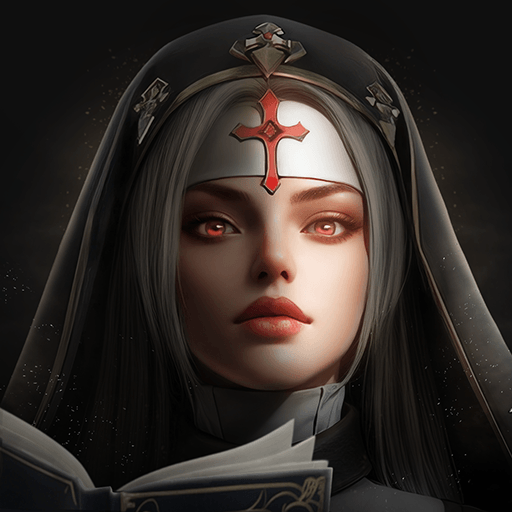From the innovators and creators at Nokola Ltd, Dispute World: Glory Rise is another fun addition to the World of Role Playing games. Go beyond your mobile screen and play it bigger and better on your PC or Mac. An immersive experience awaits you.
About the Game
Dispute World: Glory Rise drops you into a vast, 3D fantasy realm full of mystique, epic stories, and larger-than-life adventures. Picture yourself a thousand years after the events of a legendary tale, landing right in the middle of a gorgeous world inspired by classic novels and powered by blockchain tech. You’ll journey across sweeping landscapes, confront dark invasions, and uncover ancient secrets—doesn’t hurt that you can snag some rare rewards and even NFTs as you go. Want to explore at your own pace? This role playing adventure gives you all the freedom you need, whether you’re gliding on wings or wandering on foot, all while crossing paths with all sorts of unforgettable characters.
Game Features
-
Expansive World
Roam an open, Eastern-inspired fantasy universe packed with unique races, breathtaking locations, and vibrant community vibes. -
Deep Storyline
Get lost in a new chapter of a beloved series. Intricate plot twists and layered character arcs throw you into the kind of saga you won’t want to put down. -
Blend of Old and New
Classic novel roots meet innovative mechanics—think cultivation paths, ancient relics, and plenty of nods to fans of the genre. -
Dynamic Combat
Tackle enemies with slick skills, level up your arsenal, and carve out your own playstyle. Summon divine allies or hop on eye-catching mounts for an edge in battle. -
Rich Game Modes
Jump into PvE dungeons, try your hand at special missions, or just soak in the activities with the player base. There’s always something to do, whether you’re flying solo or teaming up. -
Meaningful Progression
Every quest, fight, and milestone counts—reel in valuable loot, craft essential gear, and mint NFTs that bridge your in-game victories with real-world value. -
Player-Driven Economy
Use Taikoo Coins from your adventures to exchange, trade, or break down gear. It keeps the in-game economy humming and fair for everybody. -
Smooth Controls on PC
The game shines when you use BlueStacks, letting you see every detail and react fluidly with keyboard and mouse controls—just makes adventures that much smoother. -
No Boundaries Exploration
Forget about vehicles—free movement and soaring flight let you experience the world’s grandeur without limits.
Dispute World: Glory Rise from Nokola Ltd is a role playing experience for fans who appreciate a good fantasy story—and maybe a little tech-forward treasure hunting along the way.
Start your journey now. Download the game on BlueStacks, invite your friends, and march on a new adventure.