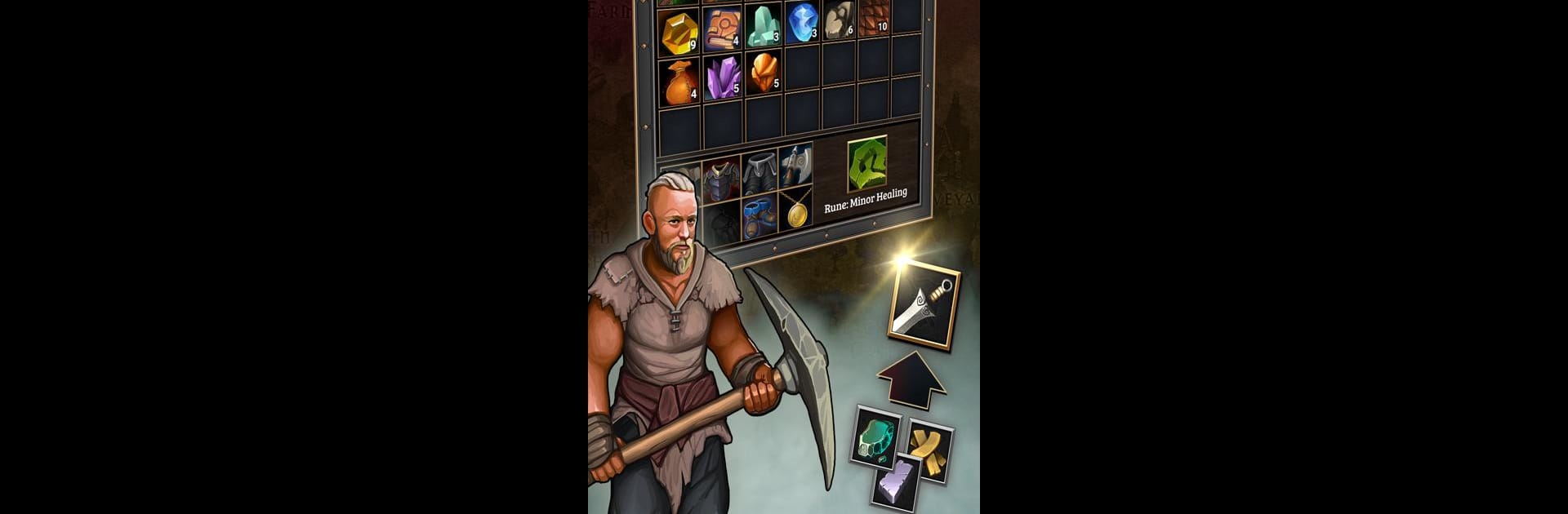Bring your A-game to Duels RPG – Text Adventure, the Role Playing game sensation from Text RPG Adventure – Castlehill. Give your gameplay the much-needed boost with precise game controls, high FPS graphics, and top-tier features on your PC or Mac with BlueStacks.
About the Game
If you’ve ever wondered what it’s like to get caught up in a tense, branching story where every decision could change your fate, Duels RPG – Text Adventure is calling your name. This Role Playing game from Text RPG Adventure – Castlehill blends the nostalgia of classic gamebooks and those good old tabletop battles, but with fresh, roguelike twists and turn-based combat that rewards clever moves. Get ready to slip into the shoes of a mage, assassin, warrior, or something a bit more dark-sided, as you unravel a mystery that’s packed full of danger and surprises. The whole adventure comes alive through words, leaving plenty for your imagination—and your sense of strategy—to chew on.
Game Features
-
Turn-Based, Tense Battles:
Each encounter is a mini chess match. Outwit fire mages with icy spells, dodge a backstab, or drop a troll with well-timed blocks and counters—your skills and choices determine whether you walk away a hero or end up just another victim. -
Make-or-Break Decisions:
This isn’t just about fighting. Every choice you make, from chasing a clue to sparing an enemy, ripples through your story. Followers of the “choose your own adventure” style will feel right at home. -
Diversify Your Skills:
Pick from classic RPG roles—are you a master of magic, a sneaky assassin, a brawny warrior, or maybe an unholy trickster? Each path opens up new tactics and weaknesses to exploit in battle. -
Plenty to Collect and Craft:
Find blueprints, grab runes, loot hidden chests, and craft gear that actually makes a difference. The better you equip, the tougher you become—handy, since harder foes show up with every twist in the story. -
Twisted Narrative with Real Stakes:
It’s not all dice rolls and dungeon crawling. There’s a dark mystery to chase, full of betrayals, strange cults, and uneasy alliances. Your actions steer the narrative, for better or… not so better. -
Runs Smooth on Any Device:
The game’s text-based approach means it runs great even on older phones and small screens. Handy if you like adventuring wherever you are—or on BlueStacks, if you prefer a bigger screen. -
Classic Gamebook Vibes, Modern Spin:
Fans of the old D&D or DnD storytelling will spot plenty to love, but there’s fresh challenge here even for seasoned adventurers. Expect devious traps, nasty poisonings, and enemies who won’t just roll over.
Whether you want to be the clever hero, the iron-fisted leader, or figure out just how deep the cult’s influence runs, Duels RPG – Text Adventure serves up challenge and story in equal measure—all told through snappy, interactive text.
Get ready for a buttery smooth, high-performance gaming action only on BlueStacks.