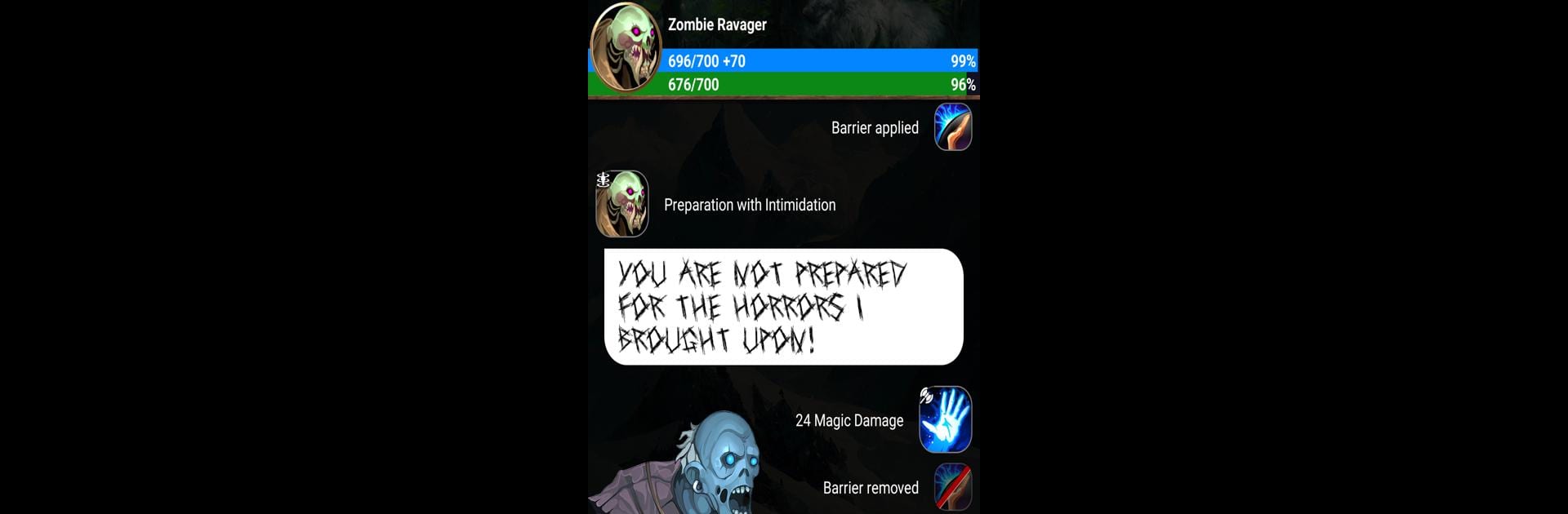From the innovators and creators at Text RPG Adventure – Castlehill, Duels RPG – Craft And Slash is another fun addition to the World of Role Playing games. Go beyond your mobile screen and play it bigger and better on your PC or Mac. An immersive experience awaits you.
About the Game
Ready for a fresh take on classic role-playing games? Duels RPG – Craft And Slash, from Text RPG Adventure – Castlehill, mixes text-driven adventure with fast-paced battles and plenty of surprises around every corner. It’s all about squaring off against real players, exploring unpredictable dungeons, and seeing just what kind of hero you’ll become along the way. If you’re itching for an RPG that won’t force you to pay for progress, this one’s worth a look—especially if you fire it up on BlueStacks for smooth play.
Game Features
-
Real-Time PvP Fights
Want to show off your skills? Jump into live, turn-based duels against other players. Pushing up the leaderboards isn’t just about luck—it takes some strategy and guts. -
Character Customization
Build your hero your way. Pick from different classes, mess around with the talent system, and tweak your abilities to match your style. There’s room to experiment, whether you love big swords or sneaky tactics. -
Procedural Crafting System
Got a knack for gear? Gather materials as you roam and craft weapons and items nobody else has. The system keeps things fresh, so every session brings new loot possibilities. -
Expansive Adventure World
The game world’s packed with monsters, dungeons, risky challenges, and plenty of quests to keep things interesting. One minute you’re navigating a dark tunnel, the next you’re facing down some oversized beast. -
No Pay-to-Win Model
Everything here revolves around genuine play and fair fights. There’s no shortcut for skill, so victories feel earned—not bought. -
Easy to Pick Up, Tough to Master
The basics are simple, but as new challenges pop up, you’ll have to stay sharp. Whether you’re brand new or a seasoned RPG fan, there’s always a new strategy to try. -
Perfect for Longer Sessions
Endless gameplay potential, with enough variety and competition to keep you coming back. Using BlueStacks just makes those epic quests run all the smoother.
Start your journey now. Download the game on BlueStacks, invite your friends, and march on a new adventure.