RPG Rusted Emeth brings the Role Playing genre to life, and throws up exciting challenges for gamers. Developed by KEMCO, this Android game is best experienced on BlueStacks, the World’s #1 app player for PC and Mac users.
About the Game
RPG Rusted Emeth, brought to you by KEMCO, puts you in the boots of a bounty hunter who rides massive mechanical Golems across a tough world of metal, oil, and mystery. You’ll follow Jink as he hunts down dangerous outlaws called Bounty Targets, all while digging into secrets that might just turn his whole world upside down. If hitting the road (or, well, the wasteland) on a metal beast and getting mixed up in twisting stories with quirky sidekicks sounds fun, this one’s for you.
Game Features
-
Intense Golem Battles
Face off against wild and powerful Bounty Targets with your customizable Golem. The battles are flashy, a bit over-the-top, and feel satisfyingly hands-on—especially when played on bigger screens with BlueStacks. -
Unique Companions
Jink isn’t riding solo. Along the way, you’ll meet all sorts: a clever mechanic, an earnest researcher, mysterious Dolls, and even a surprisingly useful cat. Each one has their own style and quirks, and you’ll learn more about them as you go. -
Customize Your Golem
Swap shells, tweak gear, and upgrade everything to match your strategy. Want a Golem that’s tough as nails or a more nimble, quick-hitting machine? You get to decide how your ride handles in the heat of battle. -
Intriguing Storyline
What’s behind the ‘Edea Banishes’ that wrecked your hero’s hometown? There’s plenty to dig into here, with motives and secrets that keep the adventure rolling from town to dusty town. -
Classic Role Playing Charm
With a retro vibe, challenging foes, and turn-based mechanics, RPG Rusted Emeth hits that sweet spot for old-school Role Playing fans but keeps things feeling fresh. -
Rewards for the Bold
The stronger the Bounty Target, the better the loot—just make sure your Golem is up to the task before jumping in. -
Flexible Gaming Experience
Take your bounty hunting on the go or play using BlueStacks for a more relaxed session with keyboard and mouse support.
Slay your opponents with your epic moves. Play it your way on BlueStacks and dominate the battlefield.

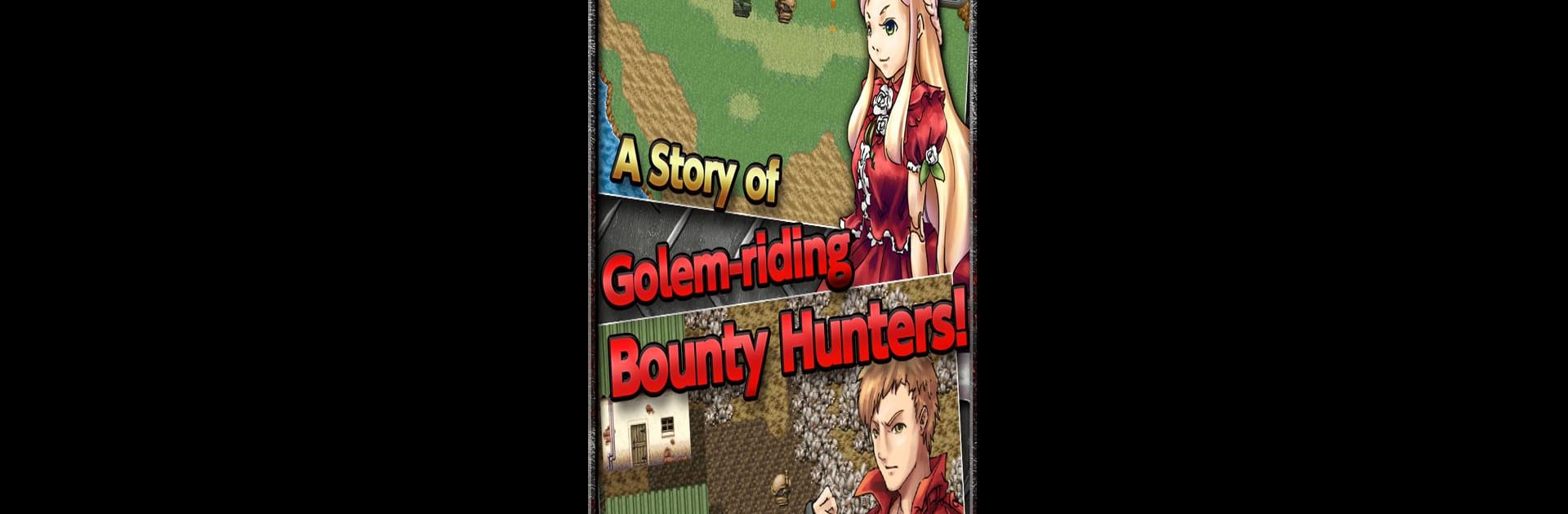







![[Premium] RPG Glorious Savior](https://cdn-www.bluestacks.com/bs-images/c284c0a18fe668a5a863f5d19e7447dc-101x101.png)
![[Premium] Sephirothic Stories](https://cdn-www.bluestacks.com/bs-images/f172780d0131a00bfe7c34b329b406de-101x101.png)

![[Premium] RPG Asdivine Menace](https://cdn-www.bluestacks.com/bs-images/0ea7eb5d87989346b239081ec7236e88-101x101.png)



